Which Rows to Burst
This option chooses which driver rows to pass to the burst target.
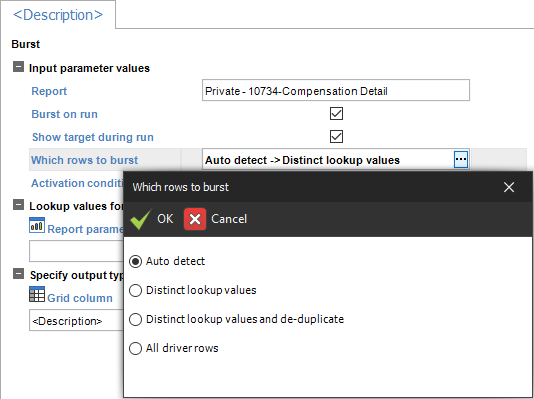
Auto detect (default)
This option usually ensures the best and fastest sub-report calculation at generation, caching what it needs to avoid extra query fetches. Normally, it is recommended that users leave this option set to Auto Detect, allowing DAS to select the best choice based on the data at the time of query to optimize results.
Warning
While DAS tries to determine the best option, scenarios exist where the Auto detect option may not work correctly. One of those scenarios is where the burst driver passes values via a burst target's parameter. If any of the target report's parameters are used as anything other than a grid column filter (such as calculations, variable calculations, etc), those parameters could be cleared during optimization when using the Auto detect mode, causing incorrect results.
Additional settings for advanced users
Distinct lookup values
This option performs a run query once per unique value for each field combination specified in the “lookup values” portion of the burst calculation. This allows for “auto tuning” to minimize query run time that may be significantly impacted by WAN connections.
Distinct lookup values and de-duplicate
This option will do the same as the Distinct lookup values option but will return distinct values only once, performing de-duplicate automatically.
All drivers rows
This option will run a query once per row from the main report’s burst calculation. This can significantly slow the report runtime down as it will re-query even in cases of duplicate lookup values from the main report.
Note
If your results are not what you expect, use this option (preferably on a smaller dataset) to ensure that optimization is not affecting your result set.
Once per Group
This option results in the burst query happening at most once for each group at the grouping level specified. Equivalent combinations of lookup values will have their results cached for burst target reports that bring back a result value. Burst configurations that distribute a result will be executed once per group. The Distinct lookup option is generally recommended before using this option. This option only shows if the burst driver report contains grouped columns that do not depend on the burst calculation.
Note
List calculations implicitly depend on burst calculations that bring back a result value such that this option is not available when a list calculation is present and the report is grouped by the list column as is typically the case. The implicit dependency allows list calculations to utilize results returned from burst calculations.
Important
As is the case with designing any report, it is important that you test that the correct data is retrieved.