What's New in DAS8
In general, the DAS8 features and menus are highly consistent with the previous version. Here is an overview of the major enhancements.
General Availability What's New
You are seeing the What's New for this release. This may be older or newer than our currently generally available release. See The What's New for the current G/A Release.
Enhancements by Product Area
ProReports
DAS8 introduces a new feature called ProReports. ProReports is an advanced presentation tool that transforms one to many DAS reports into a highly sophisticated report output. Designed to simplify the complex presentation tasks that have been a challenge for our Excel presentation in the past, this tool can easily meet the needs of such things as invoices, product catalogs, and corporate filings.
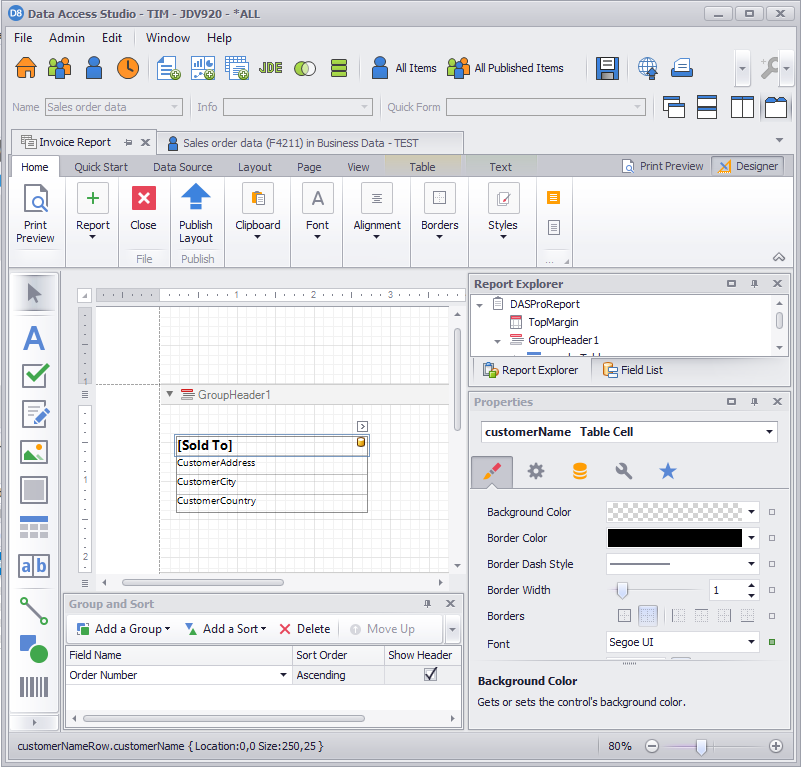
Major Features and Enhancements:
- Aggregate one to many DAS reports into one sophisticated layout
- Publish to regular DAS users just like a regular report in DAS
- Publish to mobie users in the mobie Portal
- (8.0.3.0) Gauges now automatically filter actual and target values based on grouping columns of the band the gauge resides in.
- (8.0.3.1) Able to map semi-colon delimited mapped parameters to ProReports multi-value parameters.
- (8.0.3.2) Improved Design Notes showing rendering performance
- (8.0.4.0) Charts now automatically filter series data based on grouping columns of the band the gauge resides in.
- (8.0.4.0) Adding a chart now walks the developer through selecting the right type of series for the chart (single series vs. multiple series).
- (8.0.4.0) Checkboxes now support Evaluate as Caption
- (8.0.5.0) Able to easily change the type of a chart from the designer.
- (8.0.5.5) TSV is a supported file type when bursting a ProReport.
- (8.0.5.5) Added workspace management to more easily manage the layout of windows in the ProReport designer.
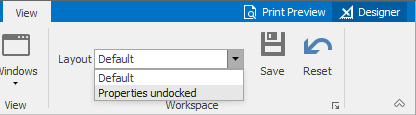
- (8.0.6.0) Support filtering of the incoming data of a ProReport. This feature will improve ProReport performance, especially for ProReports running on the portal.
- (8.0.6.0) New capability to merge different reports that use different page sizes into one report.
- (8.0.6.0) Can now create a hierarchical parent/child report.
- (8.0.6.0) New magnifier property button on all color properties.
- (8.0.6.0) An improved method for computing a weighted average summary result.
- (8.0.6.0) Labels now support a limited set of HTML tags.
- (8.0.6.0) Can now customize the checkbox glyphs.
- (8.0.6.0) Reports now support the creation of a list of images that can then be referenced by the PictureBox control.
- (8.0.6.0) Can now paste/drag images, HTML, RTF, DOCX, and text from the clipboard directly into a report instead of embedding images only from a file or manually creating a Rich Text control.
- (8.0.6.0) New Page Setting tab to the properties panel to quickly show the various properties dealing with page size and format.
- (8.0.6.0) Support for colorizing segments of line and area charts. Segments of the chart can be colored based on trend, range of values of the data points, or based on the values of each data point.
- (8.0.6.0) Can now specify the page numbers and multiple page ranges to print or export. You can specify duplicate page number(s) within the range. For example, "1, 1-5" would print/export the first page twice followed by pages 2-5.
- (8.0.6.0) Exporting to PDF now support OpenType CFF Fonts and the capability of not embedding any fonts.
- (8.0.6.5) Data level filtering now supports the IsBetween and many other date based functions such as 'last week', 'last year', etc.
- (8.0.9.0) Can now add Cross Tab controls to a ProReport. This provides a significant enhancement over the Pivot Grid especially in terms of controlling layout.
- (8.0.9.0) Can now embed PDF documents into a ProReport.
- (8.0.9.0) Create Cross Band content (such as a side bar).
- (8.0.9.0) Automatically populate the empty space of a band with logical rows (such as number lines on an invoice).
- (8.0.9.0) Support for a new Date Range parameter. This allows for easy selection of a start and end date from the parameters.
- (8.0.9.0) Default values of parameters can be defined using expression bindings (such as using the Today function).
- (8.0.9.0) Improved look and feel of the filter editors.
- (8.0.9.2) Improved New Report Wizard that creates a better report using a DAS report as input. Also supports Cross Tab reports.
- (8.0.10.9) ProReport charts now support count distinct summarization
- (8.0.12.0) ProReport designer now supports Field Control Operations (select, move, delete) for controls generated from a DAS report column.
- (8.0.12.0) Present to ProReport from a DAS report now more faithfully reflects the grouping and layout of the DAS report it is created from
- (8.0.12.0) Introduction of the ProReport Style Sheet Gallery. This new component allows for the easy creation of private and published style sheets that include fonts, colors, and logos.
- (8.0.13.4) ProReport designer usability updates:
- Smart tags include options for general control settings and conditional formatting expressions.

- New expression editor to make it easier to edit conditional formatting expressions.
- Toolbox can expand to two columns.
- Report Explorer and Field List now have integrated search.
- Striped background shown for hidden controls.
- Report Design Analyzer for troubleshooting report design issues.
- Smart tags include options for general control settings and conditional formatting expressions.
- (8.0.13.4) Now possible to dynamically hide/show and enable/disable parameters based on the values of other parameters.
- (8.0.13.4) Improved rendering quality and performance.
- (8.0.13.4) Support for PDF signatures and PDF own page generation for maintaining PDF document sizes.
- (8.0.13.4) PDF exports now offer options for standards compatibility with screen readers.
- (8.0.13.4) Parameters can now appear on the left hand side of filter expressions.
- (8.0.13.4) Cross tab cells now include an auto height property.
- (8.0.13.4) New bar code types: Pharmacode, Deutsche Post Leitcode, and Deutsche Post Identcode.
- (8.0.13.4) New expression function GetDisplayText() for showing data lookup display values.
- (8.0.15.0) New Parameter Panel options including adding groups, separators, changing orientation, and borders.
- (8.0.15.0) New Cross Tab Summary Types available (Count Distinct, Median, Mode)
- (8.0.15.0) New bar code types: EPC QR Code, GS1-QR-Code, and SSCC.
- (8.0.15.0) New Bar Code property of FrameOptions fo adding borders to specific bar code types.
- (8.0.15.0) Capability to conditionally format a watermark based on an expression.
- (8.0.15.0) PictureBox now supports automatic image orientation.
- (8.0.15.0) PrevRowColumnValue and NextRowColumnValue expressions available to return row values into a cell from a specific column.
- (8.0.15.0) New Join aggregation expression that allows concatenation of all values in a collection based on a condition.
- (8.0.15.0) Carried Forward and Brought Foward Summaries avaiable as expression type.
- (8.0.15.0) Drill Through in ProReports to produce master-detail relationships with breadcrumbs where detail records are filtered by master records.
- (8.0.15.0) Cross Tabs can be visible based on a condition.
- (8.0.15.0) Constant lines available in charts.
- (8.0.15.0) New Expression types of InRange and InDateRange available for numeric or date filter and function usage
- (8.0.15.0) New Expression types of CurrentRowIndexInGroup and GroupIndex to help display visisble indexes on grouping levels.
Dashboards
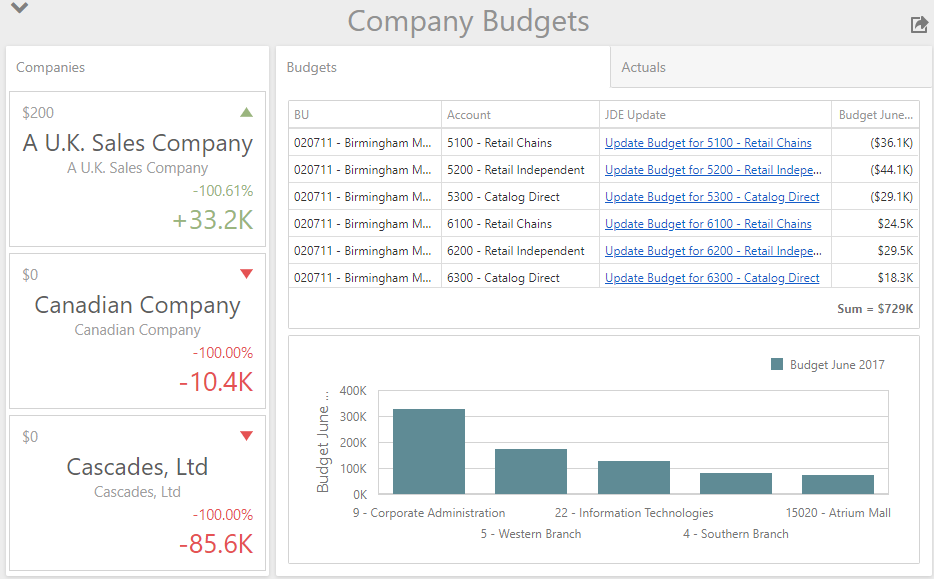
Improvements to dashboard visualizations including the following:
New Widgets and Features
- Ability to embed hyperlinks in grid widgets
- Tab control to group widgets
- Allow specification of complex data source filtering conditions that previously could not be represented by the user interface
- (8.0.6.0) New Date Filter Widget giving more control over date filtering than the existing range filter.
- (8.0.8.0) Allows for custom period report parameters.
- (8.0.8.0) Range and Date Filter controls now support selection parameters
- (8.0.9.0) Cards now support conditional formatting.
- (8.0.9.0) Can now filter data at the measure level by using a new 'Edit Filter' option on the measure of dashboard widget.
- (8.0.9.0) Can now group date data by the week using the culture specific weekly start day by using the new Week-Year grouping interval option on date dimension of a dashboard widget.
- (8.0.10.3) Improved open filtering (formerly 'Empty on Load') mode that is the new default initial filtering mode for all new dashboards. This new mode performs and scales significantly better than the legacy filtering mode. It also includes new features such as allowing the user to set the initial filter state.
- (8.0.11.3) Now possible to publish a dashboard saved in client mode to mobie.
- Ability to embed hyperlinks in grid widgets
Performance
- Asynchronous loading of widgets for improved loading performance on the Web
- (8.0.1.18) Significant loading performance improvement
- (8.0.8.0) Improved performance of pivot grid row expansion
- (8.0.8.0) Improved index generation for mobie database tables used by dashboards. Includes ensuring that full statistics are generated for all mobie databox tables.
- (8.0.9.0) Improved initial load performance for dashboards with tab pages.
- (8.0.9.2) Improved scrolling performance for dashboard pivot grids.
- (8.0.10.0) Allow for deferred tab page loading of initially hidden tab pages.
Formatting and Layout
- Customized control over formatting of numbers and dates
- Improved mobile adaptability mode for viewing dashboards on phones
- Improved layout of pivot grid widgets on the Web
- Parenthesized accounting format for negative numbers is used where applicable
- Improve text formatting in grid widgets
- Detail data popout grid now does better auto-sizing of columns
- (8.0.13.4) Charts now support conditional formatting.
- (8.0.13.4) Fixed width and height settings.
- (8.0.13.4) Support for filtering visual data in widgets.
Developer Productivity
- URL of mobie portals are now shown in the Web publishing dialog
- Now supports design notes that shows an outline of all the widgets of the dashboard
- The 'Dependent Reports' context menu for a dashboard in our My Private Reports area now show dependencies from published reports as well as your private reports.
- (8.0.9.0) Expressions in calculated fields now maintain line breaks and space characters for improved readability.
- (8.0.9.0) Improved expression editor warning system including the addition of a warning about how we handle division.
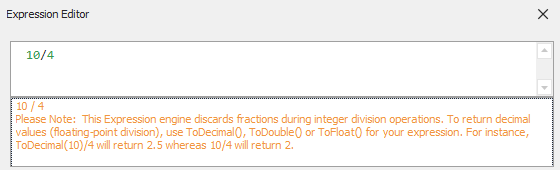
- (8.0.15) Now able to add trend and regression lines to charts.
- (8.0.15) Column filtering and total maintained during filtering for Grid Widget
- (8.0.15) Cascading Parameters to filter a list of predefined parameter values based on another parameter's values.
- (8.0.15.0) New Expression types of InRange and InDateRange available for numeric or date filter and function usage
mobie® Portal
These are general end-user enhancements to the mobie Portal that will affect both dashboards and ProReports.
- (8.0.3.2) Slide shows can now auto-refresh after detecting the underlying data is stale. This is useful when displaying a dashboard in a public area such as a warehouse or conference where the dashboard needs to automatically reflect new data.
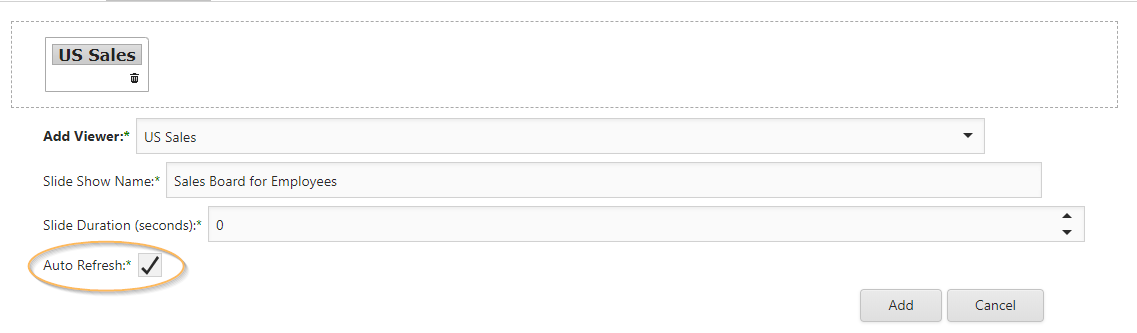
- (8.0.5.2) Improve performance of automatically updating a dashboard when the underlying data changes.
- (8.0.5.5) Significant performance improvement on dashboard loading.
- (8.0.6.4) The title of the current dashboard, ProReport, or slide show now shows in the browser tab
- (8.0.8.0) Can now auto-submit and control zoom of ProReports on the portal via URL parameters.
- (8.0.8.0) If a user is subscribed to multiple snapshots (via group subscriptions), the user can now select what snapshot to use for a dashboard or ProReport using a selector from the portal Explorer or via URL parameter.
- (8.0.9.0) New chrome-less ProReport portal view that makes it easier to embed ProReports in such things like E1Pages or Cafe One.
- (8.0.9.0) Improved reliability of embedded dashboards over non-ssl connections.
- (8.0.13.4) Internet Explorer 11 no longer supported.
- (8.0.15.0) Updated Theme styles for ProReports, Dashboards and the mobie Portal.
New Calculations
Formula Calculation
DAS8 introduces the formula calculation that allows creation of complex formulas into a single calculation column. Most existing DAS calculations can be used in a formula calculation. There are also report popup menu items for creating formulas as you would many quick calculations and mechanisms for converting existing calculations individually into formula calculations or converting all possible calculation columns into a minimal set of formulas. Using the formula calculation often results in better calculation performance because fewer individual calculation columns are created and less memory is required to hold intermediate results.
Key Features
- Sophisticated editor that helps to show possible values and functions as you type.
- Support nested If statements to support complex logic in a single calculation
- Easily combine the output of multiple calculations
- Support sophisticated string comparison using easy to use wild cards
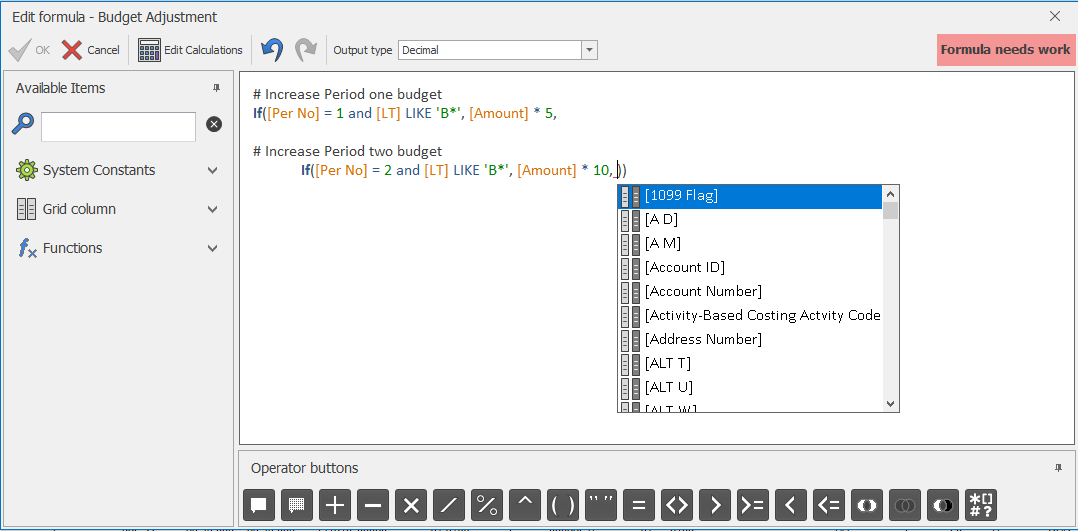
New Calculations and Other Improvements
- New math operations: square root, log, ln, ceiling, floor, and truncate
- Allow copy/paste of formula contents in the list calculation editor
- (8.0.3.1) Formula specific Filter Function for evaluating a value using a DAS filter expression.
- (8.0.5.1) Significant usability improvements of the List Calculation editor.
- Add new Apply Operation function in list editor to easily apply the same operation to multiple rows
- Show list labels in list order rather than alphabetically in formula editing form
- Allow easy creation of summed labels (i.e. [LABEL1] + [LABEL2]) in the formula editor by holding down the shift key while selecting
- (8.0.8.0) Improved Job Cost Quick Report that performs many formally manual steps automatically. Some of the improvements:
- A new Job-to-date organization method
- An option to include the Extended Job Master
- Many more columns from the business unit master including the project column and category codes
- Option to group by job and/or project
- (8.0.8.0) Relative Period Calculation Improvements.
- Supports including all records for 'Reverse Sign', 'Beginning Balance', and 'Original Budget'.
- A Job-to-Date caption style.
- (8.0.8.3) Significant Table Lookup performance improvement for situations where only one record of a large sorted query needs to be retrieved.
- (8.0.9.0) Support for dynamic hyperlinks in burst emails such as creating hyperlinks directly to JDE applications.
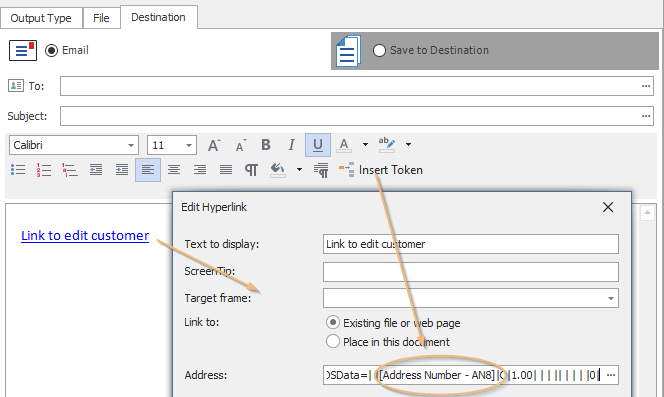
- (8.0.9.2) The presentation menu on a report now supports presenting to ProReports and dashboards in addition to Excel. The menu now also lists the ProReports and dashboards that use the report.
- (8.0.10.0) Support for the new JDE E1 9.2 Alternate Description tables (F0101D, F0111D, and F0116D)
- (8.0.10.0) New Convert Time calculation to convert date/time values back and forth between a report's time zone and UTC.
- (8.0.10.2) New Range Filter calculation to easily create range filter expressions.
- (8.0.10.5) New String Match calculation for parsing range filter expressions, email, or any other text string using regular expressions.
- (8.0.10.5) Improved Type Converter calculation that will retain the input column's custom formatting when converting a date or number to a string.
- (8.0.11.0) Significant report data loading performance improvement over slower client network connections or connections with high latency (average time it takes for each message to be transmitted between client and server). We have observed significant increase in performance for users with relatively high bandwidth (>50 Mbs) but with also high latency (>25 ms). As a point of reference, a standard office network will have < 1 ms latency but someone working from home will often have significantly higher latency (sometimes as high as 50 to 100 ms).
- (8.0.14.0) DAS now supports displaying JDE Specification data from Central Objects and Package tables.
- (8.0.14.0) The XPath Query now allows querying XML documents with namespaces.
- (8.0.14.0) New Work Day Offset calculation to easily offset a work day by a certain amount of days.
- (8.0.14.8) Updated JDE Phone Number and JDE Email Address calculations to more appropriately match field names.
- (8.0.14.9) Added Count distinct Summary Type to Table Lookup calculation.
- (8.0.14.13) Added ability to embed report output into email body in Automator and Bursting.
- (8.0.15.0) Split calculation now supports column delimiters.
Automator Improvements
Version 5.4 had some ability to introduce more complex schedules based on the standard iCalendar format, but this support was removed as it could not be properly modified once created. Support for this standard format is now back and improved in DAS 8 on an Advanced Scheduling tab:

Automator scheduling now also offers an option for choosing what to do when calculation errors occur - whether to continue to emit output or to fail the job.
(8.0.3.0) Improved task output detail. Prior to this release, Automator would simply indicate that a task was successful or if in error. Now the task will display the actions that successfully occurred (file copy, email, mobie, etc.) - even if the task ultimately ended in error. This is especially useful for tasks that are configured to send output only if the report produced data.
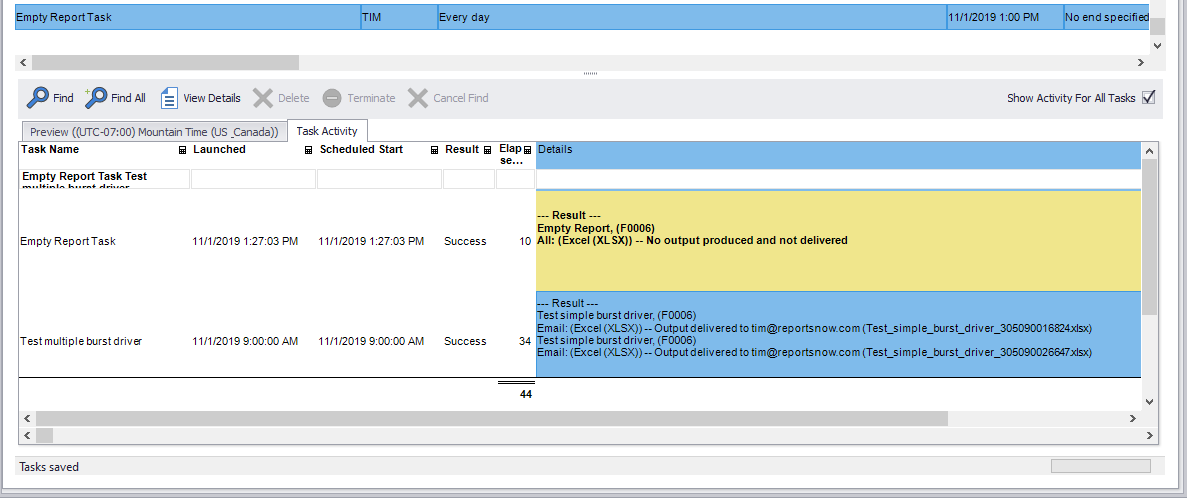
(8.0.4.0) Can now enable/disable a selected set of tasks
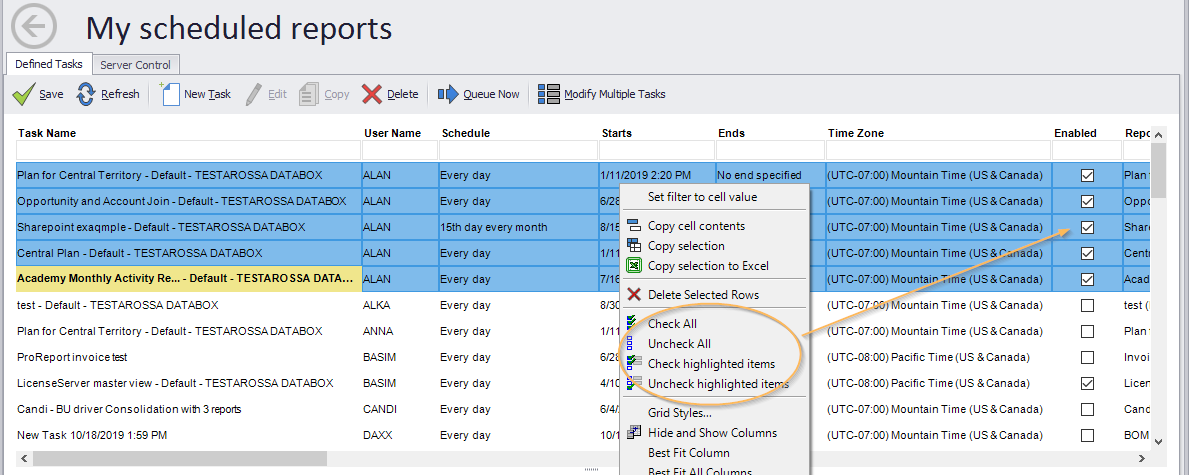
(8.0.4.0) Exporting tasks to a .DAS file (File|Export Selected Tasks) now include associated private reports.
(8.0.4.1) Email sent by Automator and burst drivers will now have an SMTP header X-DAS-MAIL-SENDER-HOST identifying the DAS system that sent the message.
(8.0.5.0) If a task ends in error, the owner of the task will now be notified instead of sending the errors to the email addresses and/or file directory as specified on the distribution task of the task. The email of the owner is retrieved from JDE (user's primary email address from the address book) but can be overridden in User Preferences.
(8.0.11.0) Office 2021 certification and improved reliability of reports with Excel Presentation.
(8.0.14.0) Ability to customize the output file and folder from Automator.
(8.0.14.4) Ability to select parameters or variables as tokens inside of the distribution tab of Automator.
(8.0.14.13) Added ability to embed report output into email body in Automator and Bursting.
DAS and mobie Administration Improvements
DAS
- Usability improvements of the security application
- Renamed permissions and other security element to be more clear based on customer feedback
- Permissions that are required by other permissions are automatically set
- Table lookups that occur in variable calculations are now audited
- (8.0.1.17) Access to the Admin Guide from the Help Menu if you are logged in as a DAS Administrator.
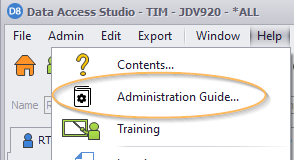
- (8.0.4.1) JDE E1 with SQL Server: DAS now auto-configures JDE recommended performance settings for reporting in the JDE.INI
- (8.0.5.0) Administrators can export any record from FDASPROP to a .dasi file.
- (8.0.5.6) DAS now supports running with Microsoft Excel Extension Hardening security policy set.
- (8.0.6.0) Support connecting to the 64-bit JDE client. This is especially important to JDE configurations that want to go 100% 64-bit client to server. Note that this does not change the DAS client as the DAS client has always been 64-bit. This is just for the server-side connection.
- (8.0.6.0) Reconfiguring the DAS web server using WebSetup no longer automatically ends all existing DAS sessions. This allows changing options such as compression and encryption that will apply to just new client sessions and not disrupt current client sessions. Termination of all client sessions is now a separate command in WebSetup.
- (8.0.6.0) The DAS Log Manager (DASLogManager.exe) executable on the server now easily enables/disables server-wide logging instead of having to manually update the registry. The application now also opens up the configured log folder location of the server inside of the hidden ProgramData folder.
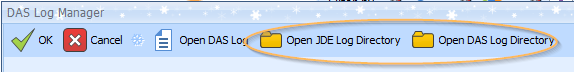
- (8.0.8.0) Improved DAS launch detection of the Chromium based Edge browser.
- (8.0.8.3) Improved license request form including the ability to import multiple DAS licenses (including just the licenses contained in zip file) at one time.
- (8.0.8.6) Improved automatic notification of new releases and other important notices when administration logs in. In addition, new release notification is shown to everyone from the Help|About form.
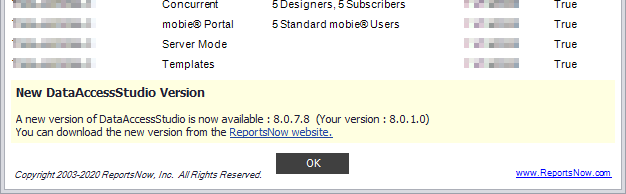
- (8.0.9.3) Support for installing a DAS testing environment on the same system as the production DAS server.
- (8.0.9.3) Improved and streamlined installation experience.
- (8.0.10.3) Full support for JDE E1 JDEUTIME date/time columns. This includes the introduction of specifying the time zone for a report.
- (8.0.10.3) Support for filtering against time including offsets from Now and UTC Now.
- (8.0.11.4) Certification for JDE Tools Release 9.2.6
- (8.0.13.0) New WebSetup and deployment infrastructure with IIS for improved security (includes changed system prerequisites).
- (8.0.13.0) Support for Windows/LDAP and Okta single sign on (SSO).
- (8.0.13.13) Support for Entra AD (fka Azure AD) single sign on (SSO).
- (8.0.13.9) The legacy Single Sign On system (-sso parameter) now saves the stored user/password in the Windows Credential Manager instead of as an encrypted file in the user's document folder.
- (8.0.13.9) The legacy Single Sign On system now supports saving credentials for each unique DAS server instead of one global credential for all DAS servers.
- (8.0.13.9) WebSetup Improvements
- Multi-server aware and will automatically keep the encryption key in sync among all DAS servers.
- The Firewall Machine Name field on Websetup has been converted to a checkbox that is only settable for HTTP. This simplifies the standard firewall configuration setup.
- Websetup now has a help button and some improved tool-tip descriptions
- (8.0.13.21) Support for Oracle Cloud Infrastructure (OCI) single sign on (SSO).
- (8.0.14.0) Modern authentication support for email
- Support for Entra AD (fka Azure AD) modern authentication for Office 365 email providers. More information can be found in the Administrator's guide in the Email section.
- (8.0.14.0) Enhanced Manage Subscriber form that allows for adding and removing individual users to a set of reports.
mobie
- Improved error page in mobie when attempting to visit an URL to a viewer that does not exist or the user does not have access to
- (8.0.3.0) Simple Authenticated mobie Portals: Email addresses are now centrally managed from mobie Admin in DAS instead of allowing a user to specify the email.
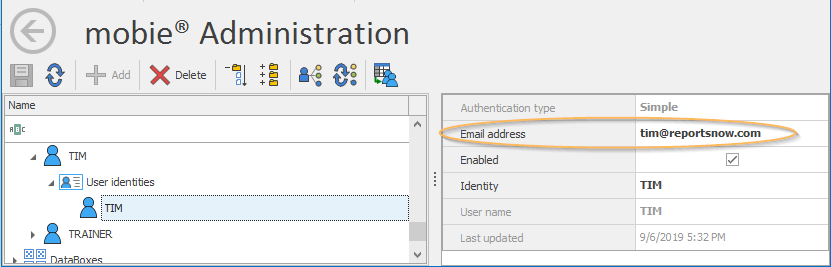
- (8.0.6.0) mobie setup now automatically configures the portal web server to properly handle secure cookies.
- (8.0.11.1) Significant performance improvement for dashboards using multi-valued security associations such as list of allowed companies (described in Admin Guide - Edit Security Associations)
- (8.0.11.1) mobie portals now integrate with Okta and Azure OpenID Connect authentication systems. Please see your DAS Administration guide for more information (Accessed from the Admin menu from within DAS).
- (8.0.13.21) mobie portals now also integrate with Oracle Cloud Infrastructure (OCI) authentication systems for single sign on.
- (8.0.15.0) Updated Theme styles for ProReports, Dashboards and the mobie Portal.
External Data
- External data connection editor shows available properties for third party .NET data providers, such as the CData providers
- (8.0.9.1) Excel and MS Access external data connections now support both 32-bit and 64-bit connections. No need to create new connections anymore when upgrading Office to 64-bit.
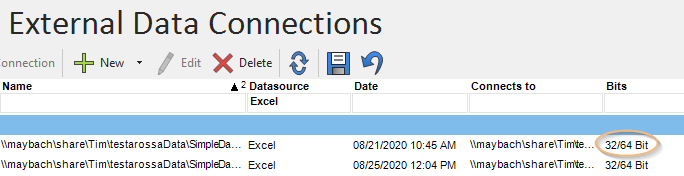
- (8.0.13.7) When opening a table from an External Data data source, the table name will no longer be fully qualified (with a schema name for example). Non-qualification of table names is best practice. This will allow easier migration of reports when a database needs to move to a new server.
- (8.0.14.0) External Data Connections are now part of the home page search.
- (8.0.14.0) Improved the user interface for browsing data in an external data connection.
- (8.0.14.0) Improved maintainability of reports built on external data connections by allowing reports to reference database tables by administrator maintained table aliases.
- (8.0.14.0) Improved security and usability of external data connections by allowing the filtering of tables viewable for developers using allowed schemas.
- (8.0.14.0) The Join editor now suggests joins based on the foreign key relationships of the tables in the join.
- (8.0.14.0) A report's join can now be edited without first saving the report. This operation is now also un-doable.
- (8.0.14.1) Improved the user interface for managing external data connections. This includes simpler adding of connections and the ability to copy client connections to server connections and vice versa.
- (8.0.14.4) OAuth 2 authentication is now supported.
- (8.0.14.19) Single identity (not per user) server OAuth external data connections require a DAS administrator or running on the server to authenticate.
Miscellaneous
- Support for MySQL DataBox's is deprecated
- Improve performance of running reports that have lots of drilldown bursts defined
- Updated template icons in main search view
- Allow period to date range calculation to resolve negative period offsets
- Can now export all dependencies of a report or dashboard (such as burst targets and underlying report of a dashboard) from My Reports workspace
- (8.0.4.1) Design Notes now include the total number of records retrieved.
- (8.0.5.0) Significantly improved Hyperlink generation tool. This tool makes it easier to do such things as embed dashboards into JDE or add links to run reports from menus.
- (8.0.5.0) Improve the performance and scalability of large and complex reports. Especially for reports leveraging complex calculations such as multi-row table lookups and de-duplication calculations.
- (8.0.5.1) DAS now supports accessing JDE tables that are defined as Oracle synonyms in an Oracle database.
- (8.0.6.0) Improved exporting to Excel by supporting more numeric formats such as one that include colons and slashes.
- (8.0.6.4) Improved usability of the header/footer editor dialog along with new [Published] and [Last Modified Time] variables that can be embedded in the header, footer, or Excel presentation of a standard report.
- (8.0.7.0) Significant general report running performance over slow network connections.
- (8.0.7.0) Improved download speed of components when accessing features of DAS requiring such a download. The download process now shows a progress dialog.
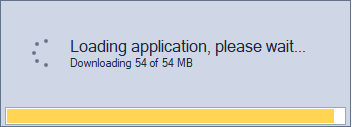
- (8.0.7.0) Improved design notes experience. The design notes and 'how-to' notes window can stay up while working on or running a report.
- (8.0.7.3) ProReports, dashboards, and regular reports that reference published reports can now be exported and imported as .das file. Any published reference becomes a private reference on import.
- (8.0.8.1) Subscribers can now run distribution bursts.
- (8.0.8.1) Added a context menu command to quickly move columns to the left
- (8.0.8.3) Improved design notes for regular reports with more information about Table Lookup performance data and hyperlinks to calculation details from the performance section.
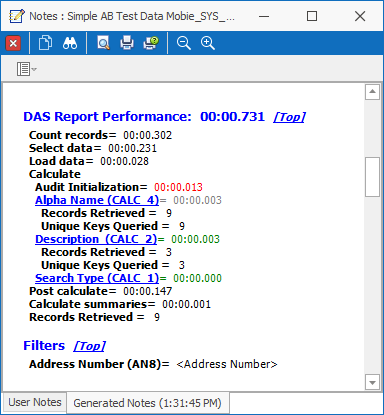
- (8.0.8.5) Single Instance mode (-si) now supports just opening up a report and not run (-run=false). Useful when prompting for parameters.
- (8.0.10.0) Support for the new JDE E1 9.2 Alternate Description tables (F0101D, F0111D, and F0116D)
- (8.0.10.3) Data only export to Excel no longer depends on Microsoft Office. Embedded Excel still depends on Microsoft Office.
- (8.0.11.4) Updated user interface translations for all of our supported languages. These translations cover all subscriber-level UI components.
- (8.0.12.0) Folder expansion state is saved per user. The folder expand/collapse state of public and privates workspaces are saved between sessions of DAS.
- (8.0.12.0) Able to run a report from the Private Workspace.
- (8.0.12.0) Workspace search highlighting.
- (8.0.12.0) Improved filtering in the public and private workspaces.
- (8.0.13.7) Designers are now given an easy 'Present-To ProReport or Dashboard' menu for published reports. Building off of a ProReport or dashboard off of a published report is best practice.
- (8.0.13.7) Help specific to the version of DAS running is brought up when selecting the Help|Contents or Help|Administration Guide menu commands.
- (8.0.14.0) Easier to exclude just one or two categories on the main search page by simply deselecting categories. Prior to this release, clicking on a category would select just that category.
- (8.0.14.0) Published reports now detect if the developer provided documentation for the report, and enables/disables the "How to use" button accordingly.
- (8.0.14.8) Improvements to public and private workspace management
- Folders will now retain its user defined order by default even when report names are sorted with the "Sort Folders" option.
- Sort behavior for string columns starts with ascending sort rather than descending
- (8.0.15.0) It is now possible to view and set the SQL 92 compliant left outer join in a DASVIEW. This type of join worked in prior versions of DAS when a native JDE business view was converted to a DASVIEW but was not possible to set in the join editor. This feature only applies to JDE E1 installations.
Enhancements By Version
8.0.15
This release has impactful changes for mobie portal theming changes.
- ProReport Enhancements
- New Parameter Panel options including adding groups, separators, changing orientation, and borders.
- New Cross Tab Summary Types available (Count Distinct, Median, Mode)
- New bar code types: EPC QR Code, GS1-QR-Code, and SSCC.
- New Bar Code property of FrameOptions for adding borders to specific bar code types.
- Capability to conditionally format a watermark based on an expression.
- PictureBox now supports automatic image orientation.
- PrevRowColumnValue and NextRowColumnValue expressions available to return row values into a cell from a specific column.
- New Join aggregation expression that allows concatenation of all values in a collection based on a condition.
- Carried Forward and Brought Foward Summaries available as expression types.
- Drill Through in ProReports to produce master-detail relationships with breadcrumbs where detail records are filtered by master records.
- Cross Tabs can be visible based on a condition.
- Constant lines available in charts.
- New Expression types of InRange and InDateRange available for numeric or date filter and function usage
- New Expression types of CurrentRowIndexInGroup and GroupIndex to help display visisble indexes on grouping levels.
- Dashboard Enhancements
- Now able to add trend and regression lines to charts.
- Column filtering and total maintained during filtering for Grid Widget
- Cascading Parameters to filter a list of predefined parameter values based on another parameter's values.
- New Expression types of InRange and InDateRange available for numeric or date filter and function usage
- mobie Enhancements
- Updated Theme styles for ProReports, Dashboards and the mobie Portal.
- It is now possible to view and set the SQL 92 compliant left outer join in a DASVIEW. This type of join worked in prior versions of DAS when a native JDE business view was converted to a DASVIEW but was not possible to set in the join editor. This feature only applies to JDE E1 installations.
- Split calculation now supports column delimiters.
8.0.14
This release has impactful changes for the Fiscal Amount QTD calculation, the NOW and TODAY tokens, reports that use external connections that aren't casing the tables correctly, and mobie DataBox database driver requirements.
- External Data Connection enhancements
- OAuth 2 authentication is now supported. As of 8.0.14.19, single identity (not per user) server OAuth external data connections require a DAS administrator or running on the server to authenticate.
- External Connection Tables are now part of the home page search.
- Improved the user interface for browsing data in an external data connection.
- Improved the user interface for managing external data connections. This includes simpler adding of connections and the ability to copy client connections to server connections and vice versa.
- Improved maintainability of reports built on external data connections by allowing reports to reference database tables by administrator maintained table aliases.
- Improved security and usability of external data connections by filtering tables viewable for developers using allowed schemas.
- The Join Editor now suggests joins based on the foreign key relationships of the tables in the join.
- A report's join can now be edited without first saving the report. This operation is now also un-doable.
- Support for Entra AD (fka Azure AD) modern authentication for Office 365 email providers. More information can be found in the Administrator's guide in the Email section.
- Enhanced Manage Subscriber form that allows for adding and removing individual users to a set of reports.
- DAS now supports displaying JDE Specification data from Central Objects and Package tables.
- The XPath Query now allows querying XML documents with namespaces.
- New Work Day Offset calculation to easily offset a work day by a certain amount of days.
- Ability to customize the output file and folder from Automator.
- Ability to select parameters or variables as tokens inside of the distribution tab of Automator.
- Easier to exclude just one or two categories on the main search page by simply deselecting categories. Prior to this release, clicking on a category would select just that category.
- Published reports now detect if the developer provided documentation for the report, and enables/disables the "How to use" button accordingly.
- Improvements to public and private workspace management
- Folders will now retain its user defined order by default even when report names are sorted with the "Sort Folders" option.
- Sort behavior for string columns starts with ascending sort rather than descending
- Updated JDE Phone Number and JDE Email Address calculations to more appropriately match field names.
- Added Count distinct Summary Type to Table Lookup calculation.
- Added ability to embed report output into email body in Automator and Bursting.
8.0.13
This release has impactful changes that should be considered (changes to minimum technical requirements).
- New WebSetup and deployment infrastructure with IIS for improved security (includes changed system prerequisites).
- Support for Windows/LDAP, Entra AD (fka Azure AD), Okta, and Oracle OCI single sign on (SSO).
- mobie portals now also integrate with Oracle Cloud Infrastructure (OCI) authentication systems for single sign on.
- Internet Explorer 11 no longer supported.
- Designers are now given an easy 'Present-To ProReport or Dashboard' menu for published reports. Building off of a ProReport or dashboard off of a published report is best practice.
- When opening a table from an External Data data source, the table name will no longer be fully qualified (with a schema name for example). Non-qualification of table names is best practice. This will allow easier migration of reports when a database needs to move to a new server.
- Help specific to the version of DAS running is brought up when selecting the Help|Contents or Help|Administration Guide menu commands.
- The legacy Single Sign On system (-sso parameter) now saves the stored user/password in the Windows Credential Manager instead of as an encrypted file in the user's document folder.
- The legacy Single Sign On system now supports saving credentials for each unique DAS server instead of one global credential for all DAS servers.
- WebSetup Improvements
- Multi-server aware and will automatically keep the encryption key in sync among all DAS servers.
- The Firewall Machine Name field on Websetup has been converted to a checkbox that is only settable for HTTP. This simplifies the standard firewall configuration setup.
- Websetup now has a help button and some improved tool-tip descriptions
- ProReport designer usability updates:
- Smart tags include options for general control settings and conditional formatting expressions.
- New expression editor to make it easier to edit conditional formatting expressions.
- Toolbox can expand to two columns.
- Report Explorer and Field List now have integrated search.
- Striped background shown for hidden controls.
- Report Design Analyzer for troubleshooting report design issues
- ProReport functional improvements:
- Now possible to dynamically hide/show and enable/disable parameters based on the values of other parameters.
- Improved rendering quality and performance.
- Support for PDF signatures and PDF own page generation for maintaining PDF document sizes.
- PDF exports now offer options for standards compatibility with screen readers.
- Parameters can now appear on the left hand side of filter expressions.
- Cross tab cells now include an auto height property.
- New bar code types: Pharmacode, Deutsche Post Leitcode, and Deutsche Post Identcode.
- New expression function GetDisplayText() for showing data lookup display values.
- Dashboard improvements
- Charts now support conditional formatting.
- Fixed width and height settings.
- Support for filtering visual data in widgets.
8.0.12
- Folder expansion state is saved per user. The folder expand/collapse state of public and privates workspaces are saved between sessions of DAS.
- Able to run a report from the Private Workspace.
- Workspace search highlighting.
- Improved filtering in the public and private workspaces.
- ProReport designer now supports Field Control Operations (select, move, delete) for controls generated from a DAS report column.
- Present to ProReport from a DAS report now more faithfully reflects the grouping and layout of the DAS report it is created from
- Introduction of the ProReport Style Sheet Gallery. This new component allows for the easy creation of private and published style sheets that include fonts, colors, and logos.
8.0.11
- Significant data loading performance improvement over slower client network connections.
- mobie: portals now integrate with Okta and Azure OpenID Connect authentication systems.
- Now possible to publish a dashboard saved in client mode to mobie.
- Updated user interface translations for all of our supported languages.
- Automator: Office 2021 certification and improved reliability of reports with Excel Presentation
- Certification for JDE Tools Release 9.2.6
- Significant performance improvement for dashboards using multi-valued security associations such as list of allowed companies (described in Admin Guide - Edit Security Associations)
8.0.10
This release has impactful changes that should be considered.
- Full support for JDE E1 JDEUTIME date/time columns. This includes the introduction of specifying the time zone for a report.
- Support for filtering against time including offsets from Now and UTC Now.
- New Convert Time calculation to convert date/time values back and forth between a report's time zone and UTC.
- New Range Filter calculation to easily create range filter expressions.
- New String Match calculation for parsing range filter expressions, email, and any other text string.
- Improved Type Converter calculation that will retain the input column's custom formatting when converting a date or number to a string.
- Dashboards: Improved open filtering (formerly 'Empty on Load') mode that is the new default initial filtering mode for all new dashboards. This new mode performs and scales significantly better than the legacy filtering mode. It also includes new features such as allowing the user to set the initial filter state.
- Dashboards: Allow for deferred tab page loading of initially hidden tab pages.
- Support for the new JDE E1 9.2 Alternate Description tables (F0101D, F0111D, and F0116D)
- ProReports: Charts now support count distinct summarization
- Data only export to Excel no longer depends on Microsoft Office. Embedded Excel still depends on Microsoft Office.
8.0.9
This release has impactful changes that should be considered.
- ProReports: Can now add Cross Tab controls to a ProReport. This provides a significant enhancement over the Pivot Grid especially in terms of controlling layout.
- ProReports: Can now embed PDF documents into a ProReport.
- ProReports: Create Cross Band content (such as a side bar).
- ProReports: Automatically populate the empty space of a band with logical rows (such as number lines on an invoice).
- ProReports: Support for a new Date Range parameter. This allows for easy selection of a start and end date from the parameters.
- ProReports: Default values of parameters can be defined using expression bindings (such as using the Today function).
- ProReports: Improved look and feel of the filter editors.
- Dashboards: Cards now support conditional formatting.
- Dashboards: Can now filter data at the measure level.
- Dashboards: Can now group date data by the week using the culture specific weekly start day.
- Dashboards: Improved initial load performance for dashboards with tab pages.
- Dashboards: Expressions in calculated fields now maintain line breaks and space characters for improved readability.
- Dashboards: Improved expression editor warning system including the addition of a warning about how we handle division.
- mobie Administration: Improved performance of the administration console.
- mobie: New chrome-less ProReport portal view that makes it easier to embed ProReports in such things like E1Pages or Cafe-One.
- mobie: Improved reliability of embedded dashboards over non-ssl connections.
- Support for dynamic hyperlinks in burst emails such as creating hyperlinks directly to JDE applications.
- (8.0.9.1) Excel and MS Access external data connections now support both 32-bit and 64-bit connections. No need to create new connections anymore when upgrading Office to 64-bit.
- (8.0.9.2) The presentation menu on a report now supports presenting to ProReports and Dashboards in addition to Excel. The menu now also lists the ProReports and dashboards that uses the report.
- (8.0.9.2) ProReports: Improved New Report Wizard that creates a better report using a DAS report as input. Also supports Cross Tab reports.
- (8.0.9.2) Dashboards: Improved scrolling performance for dashboard pivot grids.
- (8.0.9.3) Administration: Support for installing a DAS testing environment on the same system as the production DAS server.
- (8.0.9.3) Administration: Improved and streamlined installation experience.
8.0.8
- Dashboards: Can now add custom period report parameters into a dashboard.
- Dashboards: Range and Date Filter controls now support selection parameters.
- Improved Job Cost Quick Report that performs many formally manual steps automatically.
- Relative Period Calculation Improvements include all records for 'Reverse Sign', 'Beginning Balance', and 'Original Budget' plus a new Job-To-Date caption style.
- mobie: If a user is subscribed to multiple snapshots (via group subscriptions), the user can now select what snapshot to use for a dashboard or ProReport using a selector from the portal Explorer or via URL parameter.
- ProReports: Improved performance of pivot grid row expansion
- mobie: Improved index generation for mobie database tables used by dashboards. Includes ensuring that full statistics are generated for all mobie databox tables.
- ProReports: Can now auto-submit and control zoom of ProReports on the portal via URL parameters.
- Improved DAS launch detection of the Chromium based Edge browser.
- (8.0.8.1) Subscribers can now run distribution bursts.
- (8.0.8.1) Added a context menu command to quickly move columns to the left.
- (8.0.8.3) Significant Table Lookup performance improvement for situations where only one record of a large sorted query needs to be retrieved
- (8.0.8.3) Improved Design Notes for regular reports with more information about Table Lookup performance data and hyperlinks to calculation details from the performance section
- (8.0.8.3) Improved license request form including the ability to import multiple DAS licenses (including just the licenses contained in zip file) at one time.
- (8.0.8.5) Single Instance mode (-si) now supports just opening up a report and not run (-run=false). Useful when prompting for parameters.
- (8.0.8.6) Improved automatic notification of new releases and other important notices when administration logs in. In addition, new release notification is shown to everyone from the Help|About form.
8.0.7
- Significant general report running performance over slow network connections.
- Improved download speed of components when accessing features of DAS requiring such a download. The download process now shows a progress dialog.
- Improved design notes experience. The design notes and 'how-to' notes window can stay up while working on or running a report.
- (8.0.7.3) ProReports, dashboards, and regular reports that reference published reports can now be exported and imported as .das file. Any published reference becomes a private reference on import.
8.0.6
- Administration: Support connecting to the 64-bit JDE client.
- Dashboard: New Date Filter Widget giving more control over date filtering than the existing range filter.
- ProReports: Support filtering of the incoming data of a ProReport. This feature will improve ProReport performance, especially for ProReports running on the portal.
- ProReports: New capability to merge different reports that use different page sizes into one report.
- ProReports: Can now create a hierarchical parent/child report.
- ProReports: New magnifier property button on all color properties.
- ProReports: An improved method for computing a weighted average summary result.
- ProReports: Labels now support a limited set of HTML tags.
- ProReports: Can now customize the checkbox glyphs.
- ProReports: Reports now support the creation of a list of images that can then be referenced by the PictureBox control.
- ProReports: Can now paste/drag images, HTML, RTF, DOCX, and text from the clipboard directly into a report instead of embedding images only from a file or manually creating a Rich Text control.
- ProReports: New Page Setting tab to the properties panel to quickly show the various properties dealing with page size and format.
- ProReports: Support for colorizing segments of line and area charts.
- ProReports: Can now specify the page numbers and multiple page ranges to print or export. You can specify duplicate page number(s) within the range.
- ProReports: Exporting to PDF now support OpenType CFF Fonts and the capability of not embedding any fonts.
- mobie Administration: mobie setup now automatically configures the portal web server to properly handle secure cookies.
- Administration: Reconfiguring the DAS web server using WebSetup no longer automatically ends all existing DAS sessions.
- Administration: The DAS Log Manager executable on the server now easily enables/disables server-wide logging.
- Improved exporting to Excel by supporting more numeric formats such as one that include colons and slashes.
- (8.0.6.4) mobie Portal: The title of the current dashboard, ProReport, or slide show now shows in the browser tab
- (8.0.6.4) Improved usability of the header/footer editor dialog along with new [Published] and [Last Modified Time] variables that can be embedded in the header, footer, or Excel presentation of a standard report.
- (8.0.6.5) ProReports: Data level filtering now supports the IsBetween and many other date based functions.
8.0.5
- Automator: If a task ends in error, the owner of the task will now be notified instead of sending the errors to the email addresses and/or file directory as specified on the distribution task of the task. The email of the owner is retrieved from JDE (user's primary email address from the address book) but can be overridden in User Preferences.
- Miscellaneous: Significantly improved Hyperlink generation tool. This tool makes it easier to do such things as embed dashboards into JDE or add links to run reports from menus.
- ProReports: Able to easily change the type of a chart from the designer.
- Administration: Administrators can export any record from FDASPROP to a .dasi file.
- Miscellaneous: Improve the performance and scalability of large, complex, and long-running standard reports. Especially for reports leveraging complex calculations such as multi-row table lookups and de-duplication calculations. (8.0.5.1)
- Miscellaneous: DAS now supports accessing JDE tables that are defined as Oracle synonyms in an Oracle database. (8.0.5.1)
- Significant usability improvements of the List Calculation editor. (8.0.5.1)
- Dashboard: Improve performance of automatically updating a dashboard when the underlying data changes. (8.0.5.2)
- ProReports: TSV is a supported file type when bursting a ProReport. (8.0.5.5)
- ProReports: Added workspace management to more easily manage the layout of windows in the ProReport designer. (8.0.5.5)
- Dashboard: Significant performance improvement on dashboard loading. (8.0.5.5)
- Administration: DAS now supports running with Microsoft Excel Extension Hardening security policy set. (8.0.5.6)
8.0.4
- ProReports: Charts now automatically filter series data based on grouping columns of the band the gauge resides in.
- ProReports: Adding a chart now walks the developer through selecting the right type of series for the chart (single series vs. multiple series).
- ProReports: Checkboxes now support Evaluate as Caption
- Automator: Can now enable/disable a selected set of tasks
- Automator: Exporting tasks to a .DAS file (File|Export Selected Tasks) now include associated private reports.
- Automator: Email sent by Automator and burst drivers will now have an SMTP header X-DAS-MAIL-SENDER-HOST identifying the DAS system that sent the message. (8.0.4.1)
- Administration: Applies to JDE E1 with SQL Server Only. DAS now auto-configures JDE recommended performance settings for reporting in the JDE.INI (8.0.4.1)
- Design Notes now include the total number of records retrieved. (8.0.4.1)
8.0.3
- ProReports: Gauges now automatically filter actual and target values based on grouping columns of the band the gauge resides in.
- Automator: Improved task output detail. Prior to this release, Automator would simply indicate that a task was successful or if in error. Now the task will display the actions that successfully occurred (file copy, email, mobie, etc.) - even if the task ultimately ended in error. This is especially useful for tasks that are configured to send output only if the report produced data.
- mobie Administration: Applies to Simple Authenticated mobie Portals Only. Email addresses are now centrally managed from mobie Admin in DAS instead of allowing a user to specify the email.
- ProReports: Able to map semi-colon delimited mapped parameters to ProReports multi-value parameters. (8.0.3.1)
- Formula specific Filter Function for evaluating a value using a DAS filter expression. (8.0.3.1)
- ProReports: Improved Design Notes showing rendering performance (8.0.3.2)
- Dashboard: Slide shows can now auto-refresh after detecting the underlying data is stale. This is useful when displaying a dashboard in a public area such as a warehouse or conference where the dashboard needs to automatically reflect new data. (8.0.3.2)
8.0.2
No Enhancements
8.0.1
- Administration: Access to the Admin Guide from the Help Menu if you are logged in as a DAS Administrator. (8.0.1.17)
- mobie Portal: Significant loading performance improvement (8.0.1.18)
Impactful Changes
These are changes that change the current behavior of the software that should be considered before upgrading.
Impactful Changes for 8.0.15
- The mobie portal themes have been changed to be consistent throughout the portal and its viewers. Since there is now only a Light and Dark theme for the mobie portal, the selection will now default to the Light theme (previously Moderno). This will happen automatically and requires no action by the user.
Impactful Changes for 8.0.14
- Changes were made to the Fiscal Amount calculation using the 'QTD' 'Organize By' setting. Previous versions calculated rollup values as the beginning of the year to the end of the quarter that the specified period fell. Now, the calculation for rollup values are from the beginning of the quarter where the period falls to the end of the period.
- Use the Template report called DAS Report Columns to find out which reports are using the 'FiscalAmount' calculation to understand the impact of this change (if any).
- The NOW and TODAY tokens will now resolve to the current date using the report's time zone setting. Since 8.0.10, these tokens have only been using the user's time zone even if the report overrode the user's time zone. This change might affect reports that filter using NOW and TODAY but display in an overridden time zone.
- DataBox external data connections are now only 64 bit. If you use mobie with an Oracle DataBox and have a DAS server that does not have the 64 bit Oracle ADO.NET provider installed, you will need to install it.
- External database tables are now always quoted when querying the database. This can cause reports to fail if the table name in the report is not the same casing as the actual table name in your database.
- To see what reports this may effect use the report from our support article.
- To fix this issue without having to modify the report, users can create a table alias mapping where the table alias is the table name used in the report that is the wrong casing, then the qualified table name is the actual fully qualified table name that is supposed to be used when querying the database.
- For reports created prior to 8.0.14.18 that include sorting or grouping on a burst column, a message will appear indicating that the sort or grouping will be automatically removed. After this change, verify that the report functions as intended before saving.
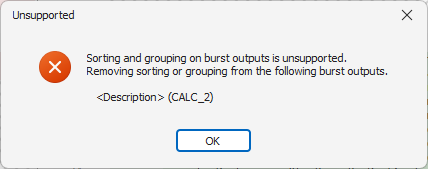
Impactful Changes for 8.0.13
Changes were made to minimum technical requirements in this release:
- Windows Server versions prior to 2012 are no longer supported
- .NET Framework 4.8 now required on DAS servers and clients (previously version 4.6 was required)
- Internet Information Services (IIS) version 8.0 or higher required (previously 7.0)
- ASP.NET 4.8 feature found under Web Server>Application Deployment now required on DAS Server (previously only required on mobie server)
- Windows Authentication feature found under Web Server>Security now required on DAS Server
- Microsoft Internet Explorer no longer supported (no longer supported by Microsoft)
Impactful Changes for 8.0.11
New dashboards will automatically convert security associations that return a "Filter: List of Values" into a high-performance multi-valued parameter, that can be filtered using the "any of" operator, rather than a string. Existing dashboards are unaffected, but selected parameters can be changed in the same way by designating Look-Up Settings as "Static List" for a parameter.
Impactful Changes for 8.0.10
- Prior to 8.0.10, a JDE E1 JDEUTIME column would be displayed as text in the time zone as defined by the user's JDE profile. With 8.0.10 and the JDEUTIME enhancement, these columns are now displayed as a Date/Time column. Any existing reports that handled these columns as text will need to be validated and possibly reworked after upgrading DAS. Most of the time, the date/time was just being displayed and such usage will not need to be updated.
- Dashboards: The improved Open Filtering mode is now the initial default filtering mode for new dashboards.
Existing dashboards using the legacy filter mode will still work but the developer will be prompted to use the new filtering mode when opened within the designer. This suggestion will continue to be shown on open until the dashboard is converted or the new filtering mode suggestion is permanently dismissed.

Impactful Changes for 8.0.9
- ProReports: Subscribers of ProReports with subreports that reference other published ProReports now must subscribe to those subreports or have a special permission. This change was made to ensure the security of your data and the integrity of a published report. Prior to this release, subscribers of a ProReport were able to view subreport contents even if the subreport contained a published report to which the current subscriber did not have access. With this release, these reports will still run but any unsubscribed subreport will be masked over with a warning:
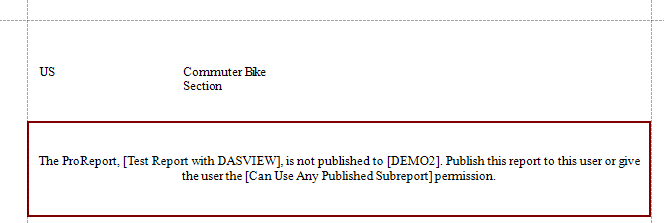
To prevent masking, the subscriber must subscribe to the referenced ProReport or be given the 'Can Use Any Published Subreport' permission. Note that this does not affect a subreport that references a private report (that subreport simply become part of the published parent ProReport, inheriting all of its subscribers).