Apply an Expression to Multiple Rows
Use the Apply Operation command from the tool bar to apply such an expression to the expression columns. In this example, the constant right-hand of the expression, /[NET SALES], is applied to all the selected rows.
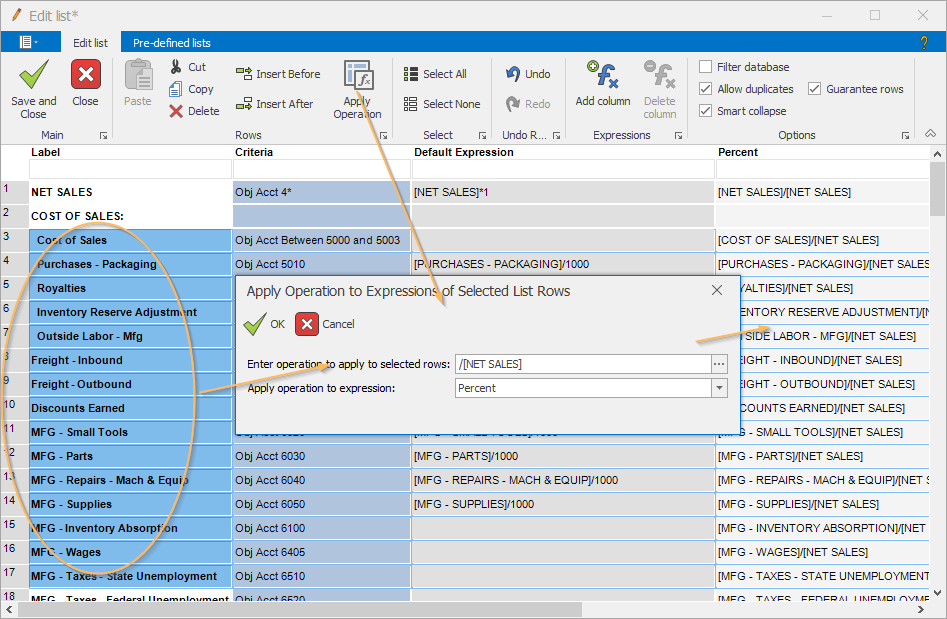
This feature is useful in the following scenarios:
- Reversing the sign of the rollup. In this case, simply type a minus sign: - in the Enter operation to apply field.
- Scaling the value of the rollup. For instance, suppose you want to divide a set of rows by 1000, simply enter: /1000 in the Enter operation to apply field.