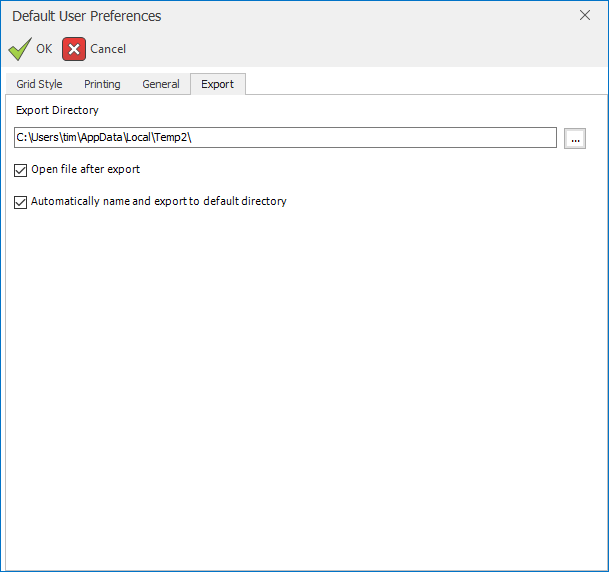User Preferences
All users of DAS can personalize the experience of developing and viewing reports. This section describes these preferences at a high level.
Grid style preferences are the default preferences for the look and feel of standard reports. More information about these settings can be found in the design reports section.
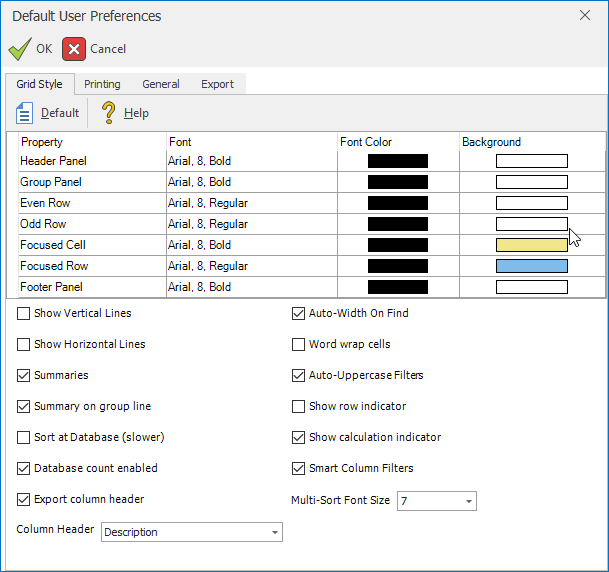
These are the default settings when printing a standard DAS report. More information about these settings can be found in the report printing section.
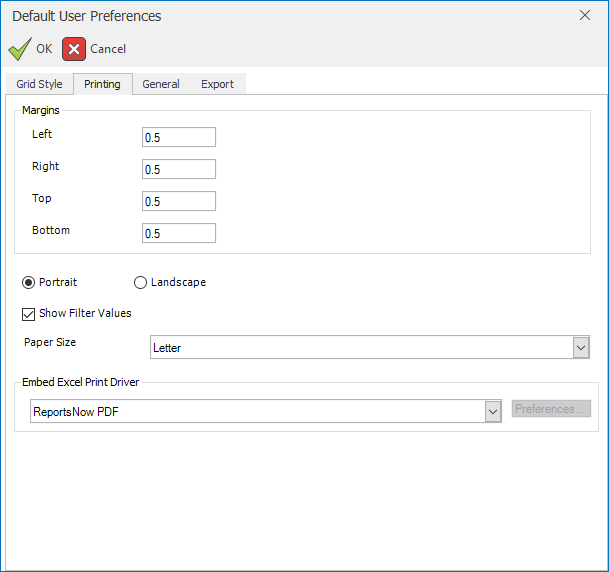
This is page describes more global settings.
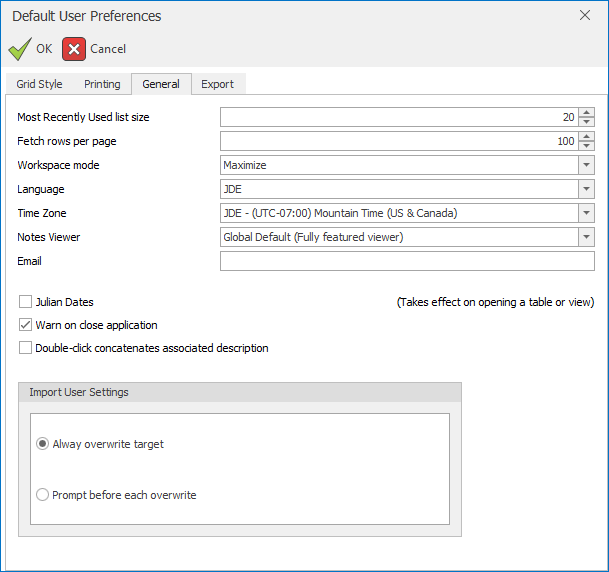
| Item | Description |
|---|---|
| Most Recently Used list size | Number of recently used report seen in the search results. Minimum 10 and maximum of 100. Default is 20. |
| Fetch rows per page | Number of rows to fetch when executing a 'Get Sample Data'. Minimum 10 and maximum of 1000. Default is 100. |
| Workspace mode | Controls how report windows are displayed. Options are Normal (cascading windows), Maximized, Tiled Vertically, Tiled Horizontally, and Tabbed (tab bar is shown with dockable tab groups). |
| Language | Indicate a specific language for the control text of DAS or to inherit JDE's settings. Default is to inherit from JDE. |
| Time Zone | Unless overridden by the report, the time zone that a report will use to display time column data, such as from JDEUTIME columns. 'JDE' indicates to use the time zone and daylight savings settings from your JDE user profile. 'Local' indicates to use the local workstation's selected time zone. Besides these two special selections, any installed defined time zone can be selected. |
| Notes Viewer | Indicates the viewer type for displaying How-To and Designer Notes. Options is to use the administrator defined global default or to override that default and use either the Word like fully featured viewer or a stripped down viewer. Default is to use the administrator defined viewer that is usually the fully featured viewer. Change this setting if the viewer is taking a long time to come up. |
| Email to the use for sending notifications such as when an Automator task fails. Default will attempt to load this email from JDE (primary email from the address book). This default can then be overridden including adding additional emails (such as an SMS text email address)using a semi-colon as the delimitter. | |
| Julian Dates | If checked, will show the underlying numeric julian date format for JDE date columns instead of transforming that number to a formatted date string. Recommend to restart DAS after changing this setting. Not support in World. Default is unchecked. |
| Warn on close application | Always prompt when closing DAS. Default is checked. |
| Double-click concatenates associated description | If checked, the newly created associated description column that is created when double-clicking a value column will include the value in the description. If unchecked, the new column will show only the description. Default is unchecked. |
| Import and Template Download Behavior | Controls the prompting behavior when encountering a duplicate object, such as a template or when importing a .das file using the import commands from the File menu. Default is to prompt. |
These preferences control the location and behavior when exporting a report to a specific file format such as .XLSX, .PDF, etc.. Default export directory is the TEMP directory of the user.