Define Basic Header and Footer
Data Access Studio provides the ability to specify a report header and footer to any Layout. Once defined, the header information such as page numbers and title will export to formatted types such as PDF, HTML and printer outputs. When you press save on the layout, the header/footer information will be saved with your layout.
To define a header and footer for your layout, click on Export | Header and Footer... on the main menu bar.
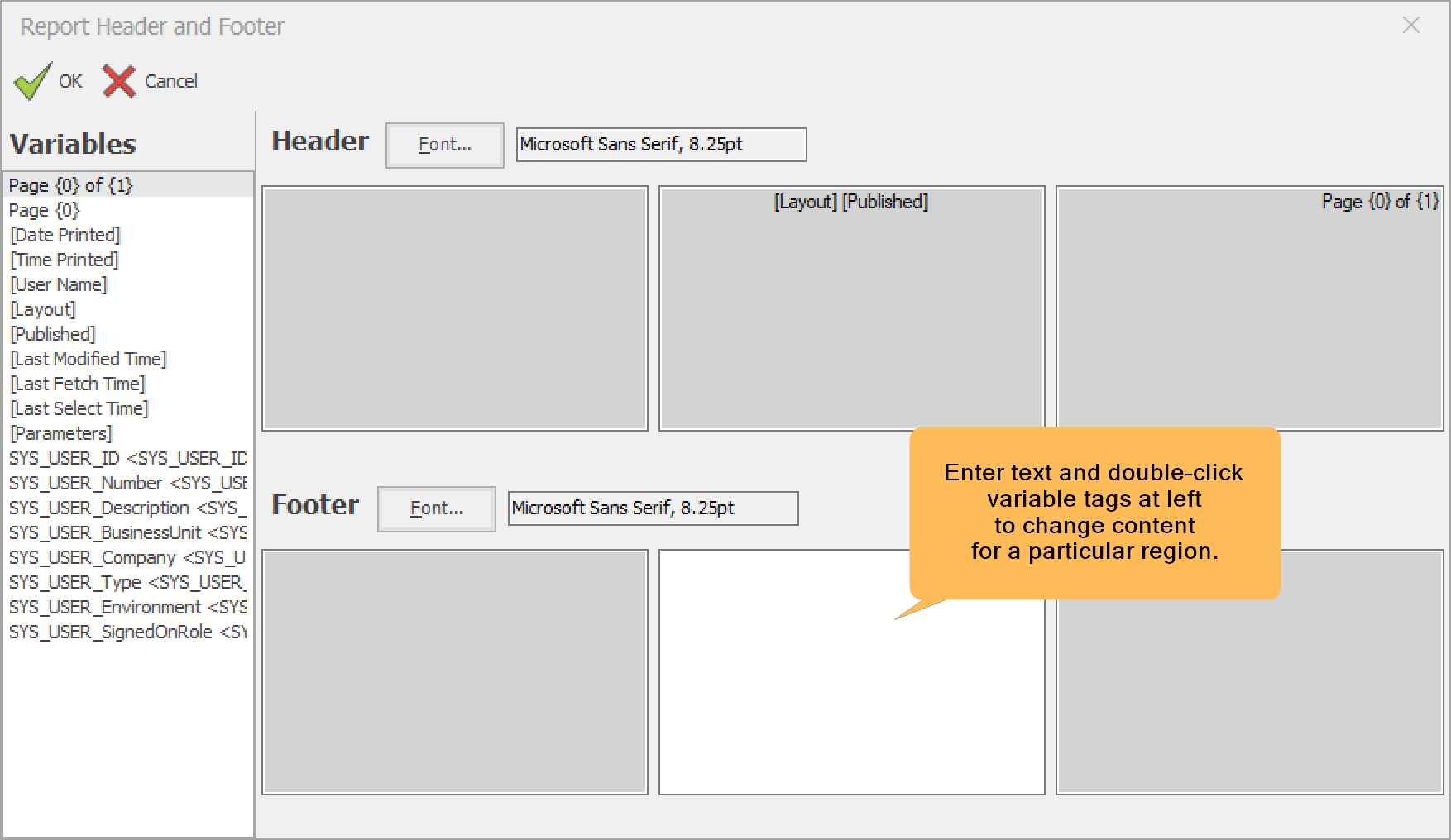
This form has six areas for you to add text: 3 areas in the header representing left, center, and right; and 3 areas in the footer for left, center, and right.
In addition to typing text into these areas, you may double-click the Variables listed in the window to the left to add dynamic information such as:
Page number and total number of pages
Page number
Date printed
Time printed
User
Layout name
Published or private
Date and time that the layout was last saved
Date and time that the last fetch operation from the server began
Date and time that the last select operation from the server began
Report Parameters - shows all Report Parameters as a block of field/value pairs
System level variables (See: SystemVariables)
By default, a layout will have the Layout Name in the center of the header and the page number in the right hand corner of the header.