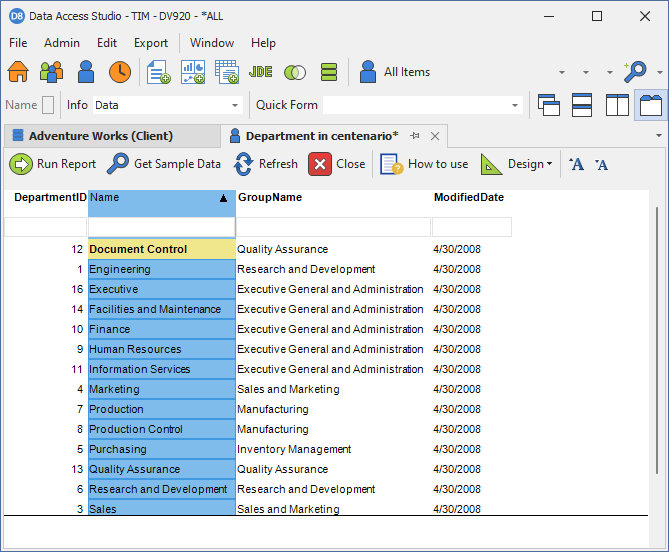Create Report Over External Data Connection
Once you have defined a connection, double-click the connection to browse the contents of the data source.
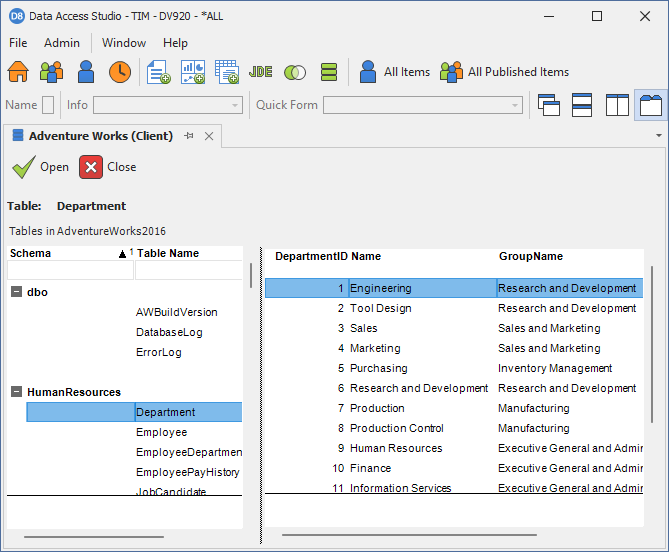
When you select a connection, DAS shows tables in that data source. If available, DAS will group by schema. Selecting a table will preview the top 100 rows of data in that table.
Clicking Open will open the data source in a new tab. This is where you can filter and sort the data, and ultimately create a report. Closing the tab without saving will return you back to the preview tab - allowing you to effectively browse data without creating report objects.