Managing mobie user preferences
There are several user preferences in mobie® that are available to change the user's experience. To manage these settings, click on the user in the header panel.
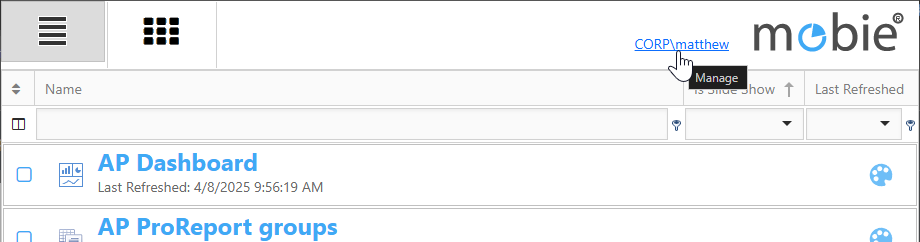
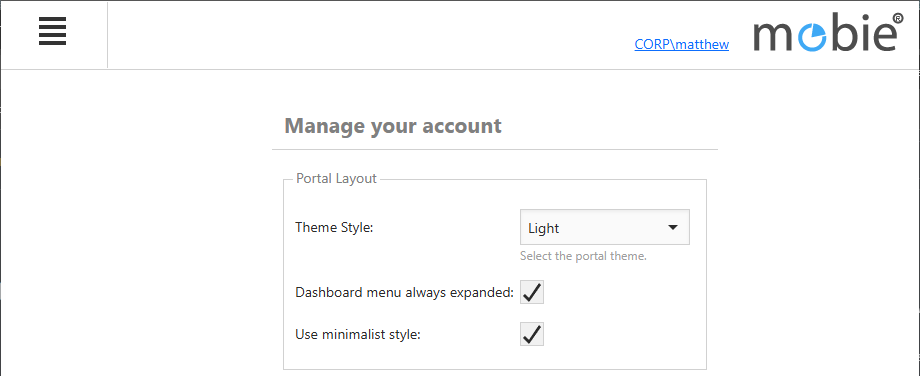
Theme Styles setting
The Theme Style setting allows you to choose between Light and Dark themes for the mobie® portal.
Dashboard menu always expanded setting
When unchecked, the menu bar will always be hidden when opening a viewer. You can still show the menu bar by hovering your mouse over the menu chevron  .
.
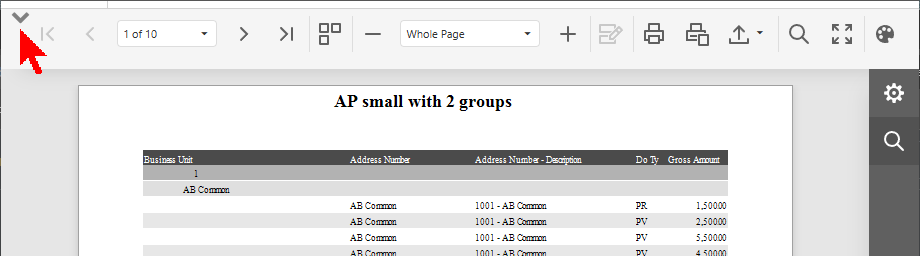
Within the viewer, you can also keep the menu bar open by selecting the menu bar pin.

Use minimalist style setting
Reduces the amount of chrome (borders and other lines) shown for certain viewer elements, such as cards, headers, grids and splitters.