Range Filter
Description
Allows date range filters to be more easily created with in between ranges or exclusion ranges.
Calculation Editor
Input Parameter Values
| Input Parameter Values | Input Values |
|---|---|
| Filter Type | Is between or Is not between |
| From option | From or From and excluding |
| Through option | Through or Through and excluding |
| Only Rollup If | Generic Criteria |
Range Inputs
| Input | Input Values | Required |
|---|---|---|
| From Value | Column or Literal | ✔ |
| Through Value | Column or Literal | ✔ |
Remarks
- From Value – lower bounds of the range filter
- Through Value – upper bound of the range filter
- Filter type:
- Is Between – Construct an inclusive range filter. “>=A:<=B”
- Is Not Between – Construct an exclusion range filter. “<=A;>=B”
- From option:
- From – Indicates the ‘From Value’ in the range. (>=)
- From and excluding – Indicates to not include the ‘From Value’ in the range. (>)
- Through option:
- Through – Indicates the ‘Through Value’ in the range (<=)
- Through and excluding – Indicates to not include the ‘Through Value’ in the range. (<)
This is an easy to use method for constructing range filters to be used for such things as Table Lookup calculations (make sure to use the Column as filter setting as opposed to just Column when specifying how to query the target table). Behaves like the Range Filter visual assist dialog with the added option of creating an exclusion range. If either option is blank, that part of the filter will be omitted.
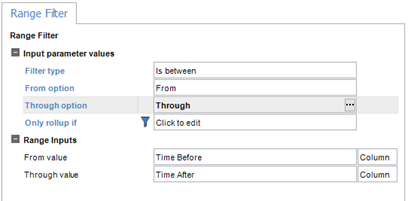
Example
- Design > Calculations > Range Filter
- Filter Type: Is between
- From option: From
- Through option: Through
- From Value: Invoice Date (ex: 06/30/2024)
- Through Value: Due Date (ex: 07/30/2024)
- Output: >=<DATE 06/30/2024>:<=<DATE 07/30/2024>