Account Ledger Drill Downs
These drill downs are automatically available on any new or pre-existing report over the above tables.
DAS provides many pre-defined General Ledger drill downs including the following:
- Account Balances (F0902): GL over any Net Posting column, Relative Period, or Period Amount column
- Asset Balances (F1201): GL over any Net Posting column, Relative Period, or Period Amount column
- Purchase Orders (F4311): GL over Order Number and Amount Received columns
Account Balances (F0902)
For any report that runs over the Account Balances table (F0902)--which includes Financial Quick Reports, you can drill into amounts. To drill down into an amount, right-click the amount and select Drill down > Transactions by account - Account Ledger:
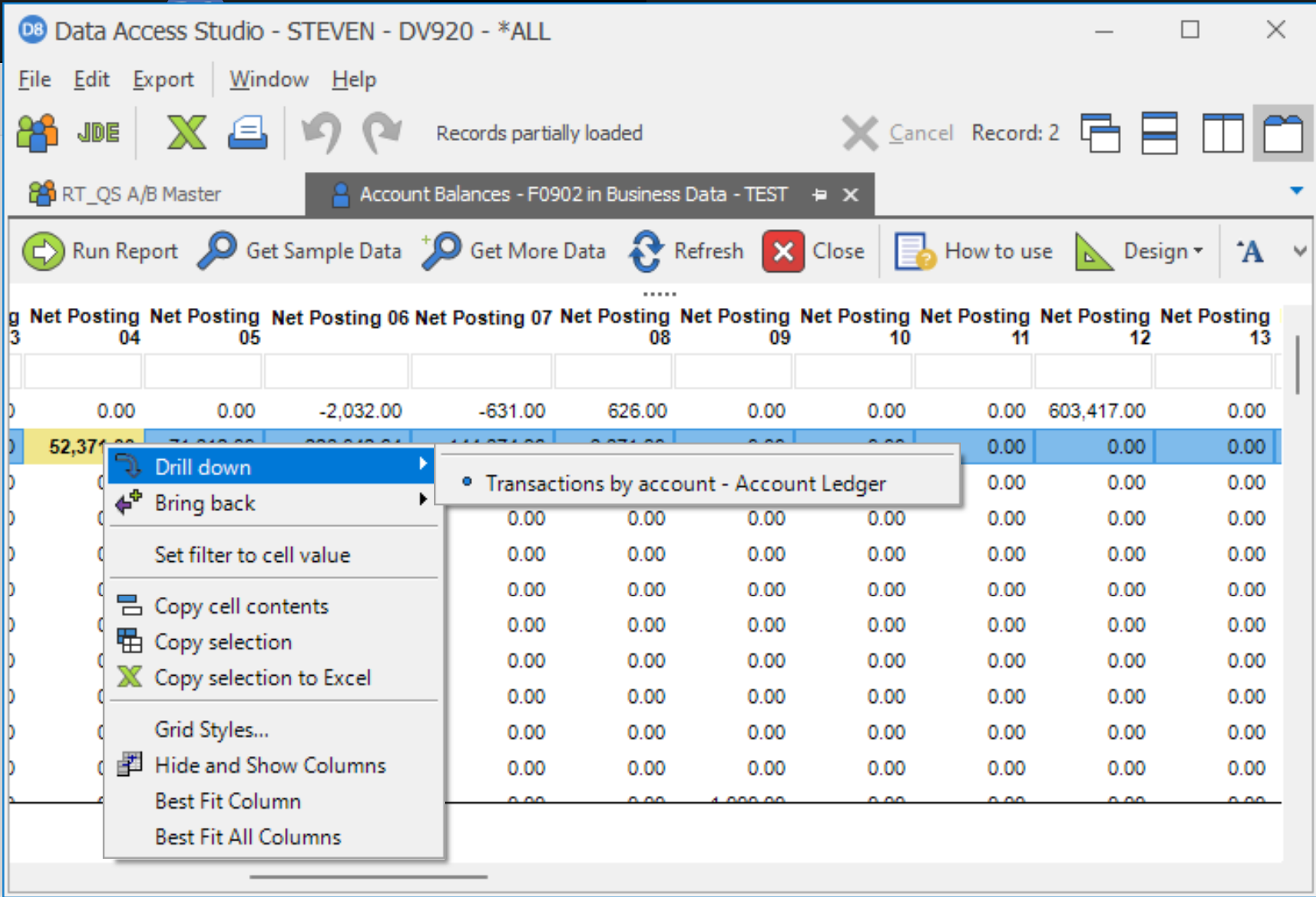
DAS will open the account ledger and show you the transactions and transaction totals for the item you drilled into. Note that you can drill into a summary as shown above or into a detail cell.
Note
For these pre-built drilldowns, filters such as Account ID, Century, Fiscal Year, Period Number, Ledger Type, Posting Code, Sub-ledger and Sub Type will be included to help outline the proper transactions to return. One reason an account might not tie out when you drilldown is if the Posting Edit code (F0901.PEC) from the Account master table for that account is set to "S" or "Subledger & type required-blnk".
The reason is because these 'S' accounts will pass down a blank filter in the SBL and SBLT columns. This will filter out some or all of the transaction records for these accounts.
To resolve this issue, create a custom drilldown instead to ensure these subledger columns are not filtered out of the drilldown transaction results.
Asset Balances (F1202)
For any report that runs over the Asset Balances table (F1202)--which includes Fixed Asset Quick Reports, you can drill into amounts. To drill down into an amount, right-click the amount and select Drill down > Transactions by account - Account Ledger.
Purchase Order (F4311)
For any report that runs over the Purchase Order Detail (F4311), you can drill into amounts. To drill down into a purchase order, right-click the Order Number and select Drill down > Inventory transactions - Account Ledger. DAS will show you the two balancing entries for the order in the Account Ledger (F0911). The amounts shown in the Account Ledger should match up to the Amount Received column in the Purchase Order header.