Division
Description
The result of dividing one number by another.
Calculation Editor
Options
| Input Parameter Values | Input Values |
|---|---|
| Only Rollup If | Generic Criteria |
Input
| Input | Input Values | Required |
|---|---|---|
| Input 1 | Column or Literal | ✔ |
| Input 2 | Column or Literal | ✔ |
Examples
Example 1
- Input: Total Price (1000), Units Ordered (100)
- Quick Calculations > Math > Division
- Output: 10
Example 2
You can easily calculate the percentage between two columns. Select the columns you need by clicking the column headers while holding down the CTRL or SHIFT keys.
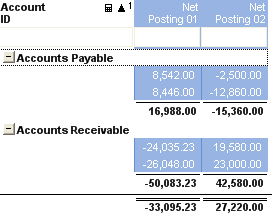
Right-click the column header on the selection and select Quick Calculation > Math > Division.
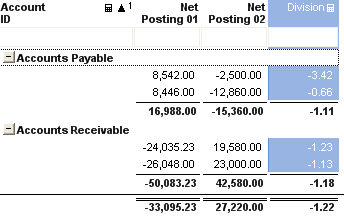
Notice that the division calculation shows divisions across Summaries and Grand Total automatically.
Right-click the new column header and select Custom Numeric Format.
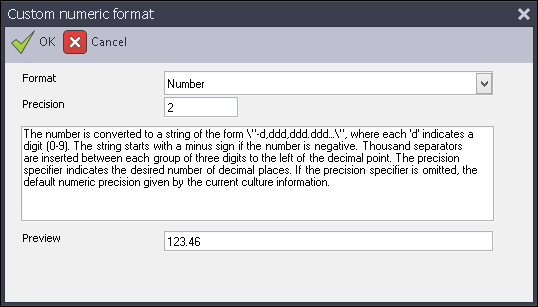
Choose Percent and click OK.