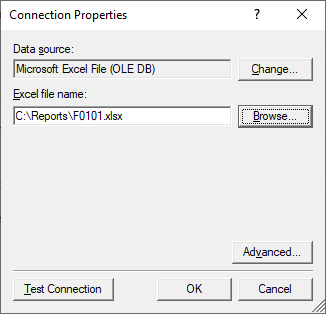Editing a Connection
You can change the connection properties by highlighting the connection and clicking the  Edit button.
Edit button.
DAS will show the connection properties for the selected connection.

To change or update the provider settings, click on the ellipse button on the Connection String.
Note
You can also edit the Connection String inside the text box for quick updates. However, changing the provider must be done by clicking the  button.
button.
You can change any field the Provider form allows for your connection. In the example below, we could change the Excel workbook or the location of the workbook by modifying the Excel file name field.
Most Connection Properties also have an Advanced button. Press this button to configure low-level parameters of the connection that may not otherwise appear on the main dialog.