Filter a Range Relative to Today's Date
Overview
The Today Range Filter lets you specify date ranges relative to today's date. This is very useful if you want your report to always run on a set time window relative to today's date. For example, you can set up a range that runs between today and three months ago. Every time you run the report, the report will always show only the dates that fall into the window relative to the time the report was run.
TODAY is resolved relative to the time zone of the user running the report. This time zone can also be overridden by the report. This might mean that this filter will show yesterday or tomorrow relative to your local time zone if the report's resolved time zone is different.
Note
See NOW/UTCNOW for filtering related to now.
When you select the Today filter option on a date column, Data Access Studio will prompt you with the following form:
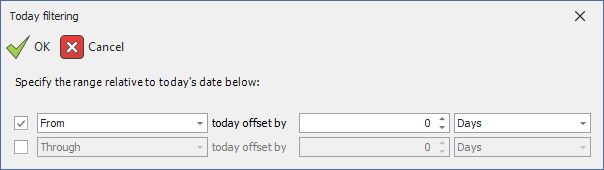
| To filter | Do this |
|---|---|
| From a specific offset | Check the box next to From. Uncheck the box next to Through. Select From option. Enter a positive or negative offset. Select Days, Months, or Years option. Click  Ok. Ok. |
| From and excluding a specific offset | Check the box next to From. Uncheck the box next to Through. Select From and excluding option. Enter a positive or negative offset. Select Days, Months, or Years option. Click  Ok. Ok. |
| Through a specific offset | Check the box next to Through. Uncheck the box next to From. Select Through option. Enter a positive or negative offset. Select Days, Months, or Years option. Click  Ok. Ok. |
| Through and excluding a specific offset | Check the box next to Through. Uncheck the box next to From. Select Through and excluding option. Enter a positive or negative offset. Select Days, Months, or Years option. Click  Ok. Ok. |
| Between two offsets | Check the box next to From. Check the box next to Through. Select From option. Select Through option. Enter a positive or negative offset. Select Days, Months, or Years option. Click  Ok. Ok. |
<TODAY> filtering on a JDEUTIME Column
DAS automatically transforms a <TODAY> variable to a range filter for the day.
- <TODAY> becomes ‘Greater than today at midnight AND less than tomorrow at midnight’
- !<TODAY> becomes ‘Less than today at midnight OR greater than or equal to tomorrow at midnight’
- ><TODAY> becomes ‘Greater than or equal to tomorrow at midnight’