Special Settings
The Special Settings tab lets you set preferences for your financial report.
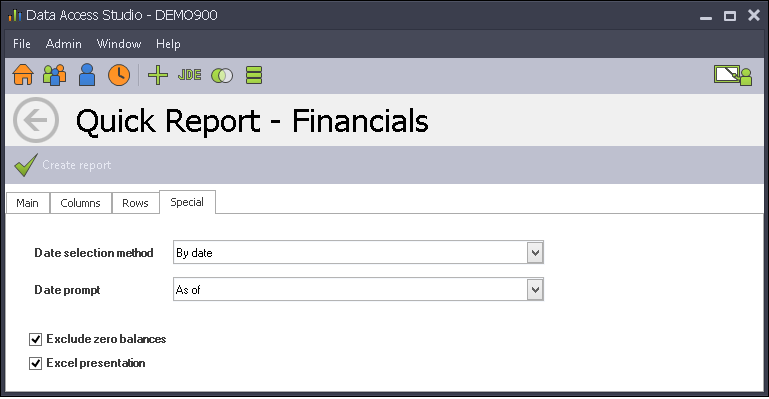
| To | Do this |
|---|---|
| Change how you want to prompt for date | Select By date or By period from the pull down box. |
| Change the text for prompting date information | Either select one of the pre-defined prompts: As of or For the period ending from the pull down box. Or you may type in your own date prompt text. |
| Define the accounts to reverse sign | For financial statements to balance in JDE, you must negate the values of the Revenue accounts. Define the revenue accounts in your system here by any criteria you choose (object range, category code, etc.). Once set, DAS will remember the setting as you create new financial reports. |
| Define the balance sheet accounts | For balance sheet accounts, you must add the beginning balance to get the cumulative actual amount of the account. Define the balance sheet accounts in your system here by any criteria you choose (object range, category code, etc.). Once set, DAS will remember the setting as you create new financial reports. |
| Limit which object accounts your financial report shows | Enter a begin object account (OBJ) value and an end object account value that define the inclusive range that you want to display in your report. |
| Exclude zero balances from the report | Check to exclude 0 balances. Uncheck to include zero balances. |
| Present your financial report with Excel capabilities | Check Excel presentation. |