Non-Formula Calculation to Formula Calculation Conversion
Often it is desired to convert a non-formula calculation to a DAS Formula Calculation or it might be desired to convert all non-formula calculation in a report.
Single Calculation Conversion
Converting a single non-formulation calculation will convert just the selected calculation to its formula equivalent. Any column references will become column references in the formula. Consider a 'Division' calculation that depends on a 'Difference' calculation. The 'Difference' calculation is hidden and is only used by the 'Division' calculation.
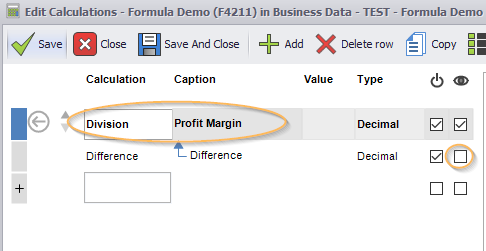
Converting just this 'Division' calculation...
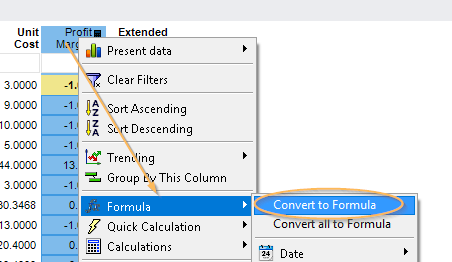
will result in a new column with this formula:
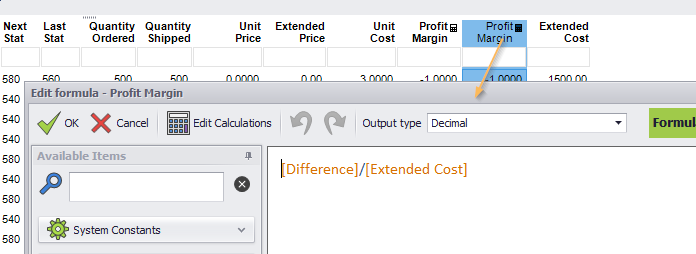
The old column would need to be deleted and any columns dependent on the old column should be re-hooked to the newly converted column.
Whole Report Conversion
Converting a single calculation makes sense while developing. However, there are two main reasons to convert all the non-formula calculations to formulas:
- In-place conversion. Unlike a single calculation conversion, a new calculation object is not created but instead the existing one is converted to a formula preserving existing dependencies.
- Column Optimization. Whole report conversion will eliminate unnecessary calculations that are only used to hold temporary results.
Consider a simple report with two 'Division' calculations dependent on a single 'Difference' calculation:
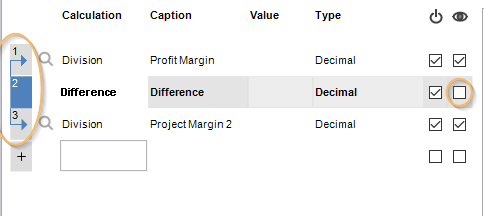
Converting all calculations...
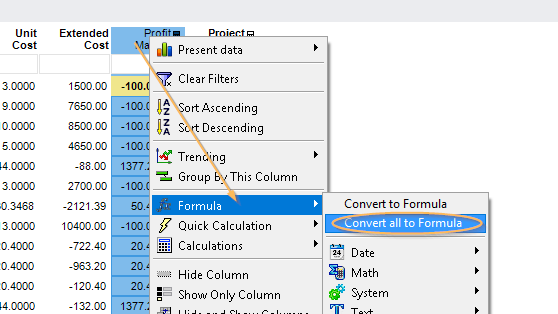
results in two formula calculations with the old 'Difference' calculation ([Extended Price]-[Extended Cost]) embedded in each one. The old Difference calculation has been removed as it is no longer necessary.
Note
An embedded transformed calculation will be embedded in all formulas that depended on it before.
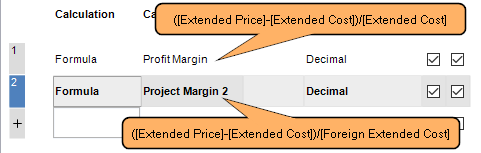
Note
The conversion process will not convert variables. Variable calculations must be converted manually.
Criteria for a Converted Calculation to be Embedded in Other Formulas
A calculation will be embedded into other converted calculations if the following conditions are met:
- Calculation can be converted to a formula
- Calculation is only referenced by other calculations that can be converted to a formula
- Column is hidden, unsorted, un-grouped, and unfiltered
- Column is not referenced by a parameter or additional criteria
Limitations on Conversion
Not all calculations can be converted. Any calculation that operates over multiple input rows, either for functional or performance reasons, is not eligible for conversion.
As such, these calculations cannot be converted to a formula:
- Database
- Table Lookup
- Enterprise One
- Account Category
- Associated Description
- Chart of Accounts
- Current mailing address
- JDE email address
- JDE phone number
- JDE user name
- Media Objects
- Model Account
- Period Amounts
- Relative Period
- Unit Conversion
- Work Days
- Math
- Running Total
- System
- Burst
- De-duplicate
- Group Rank
- Group Row Index
- Group Summary
- Parent Child Hierarchy
- Random Row Index
- Row Index
- Spacer
- Type Converter
- XPath Query
- Text
- List
- Replace
- Split