Get the Data You Need
Data Access Studio can open any JDE table, business view, or logical for which you have access. From the home page, use the universal search to find what you need:
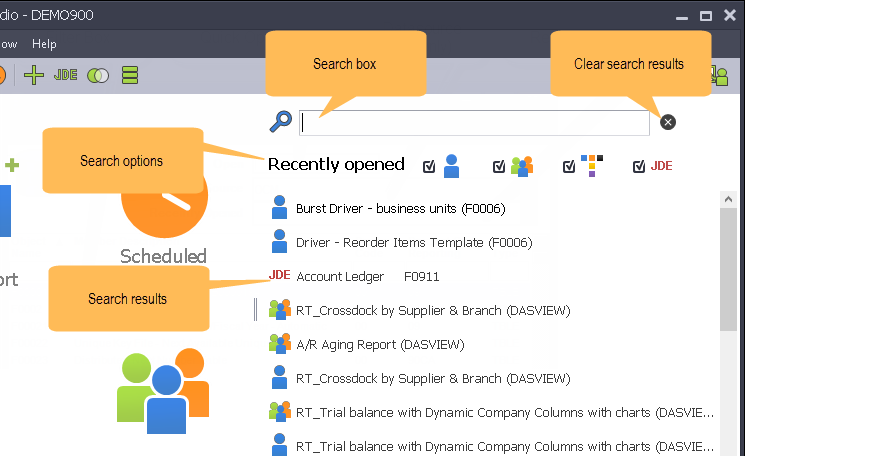
| To | Do this |
|---|---|
| Search by Name | Click on the Search box and type in a JDE table or business view name. This automatically brings up all Search results related to the query. Browse the list of results in the grid. Click a result to open. |
| Search by Description | Click on the Each box and type in a keyword or phrase. This automatically brings up all search results related to the query. Browse the list of results in the grid. Click a result to open. |
| Narrow/Expand search options | Check the option boxes next to the Search options to show results for My Workspace, Public Workspace, Templates, JDE Tables, Dashboards. Uncheck to hide. |
| Open a recently opened table | When the Search box is not populated, the home page automatically displays Recently Opened reports, templates, and or tables. Click any item in the list to open. |