Media Objects
Description
Displays text media object information for a media object enabled JDE table. These calculations are usually created for you using the 'Quick Media Object' command.
Calculation Editor
Options
| Input Parameter Values | Input Values |
|---|---|
| Generic Text Name | Generic Text Record in the Object Librarian Master Table F9860 |
| Text Sequence | Column or Literal |
| Language | Language Code from User Defined Code Values Table F0005 |
| Adjust Row Height | Check Box |
| Only Rollup If | Generic Criteria |
Map values to the Generic Text Data structure
| Generic Text Field | Filter Criteria | Required |
|---|---|---|
| Selected Media Object | Column or Literal | ✔ |
- The Generic Text Field will be an input for each member of the specific media object data structure.
- All Generic Text Fields will link to a column or literal input.
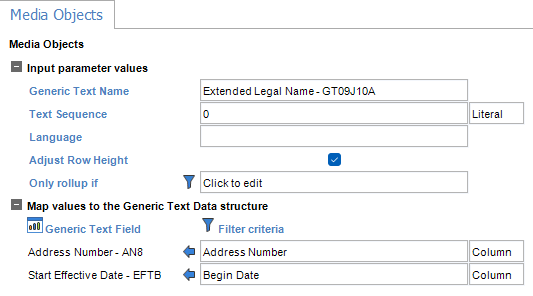
Remarks
- This is a calculation only accessible for JD Edwards E1.
- Only text Media Objects are supported by this calculation.
- It is recommended that instead of utilizing the Media Objects calculation as the first course of action for including this type of information in DAS Reports, a user should right-click their designated columns that have Media Object information (like the Document Number in the A/P Voucher Detail F0411 Table for example) to view the Media Objects quickly under the Quick Media Object section.
- The options listed under the Generic Text Name are found inside of the F9860 using a filter to only review Object Types of GT which is the Media Object Data Structure records. By utilizing the Quick Media Objects section in a report (right-clicking a column), the Generic Text Name and additional information in the Media Objects calculation will be auto-generated.
- To review all Media Objects inside of DAS that come from JD Edwards, utilize the F00165 Media Objects Storage table.
- The F98MODAT Media Object File Data Storage table was introduced in JDE Tools Release 9.2.1.
- A blank language indicates the use of language as specified in your user preferences in DAS. The list of Language options available from the ellipses on that input option comes from the User Defined Code Values Table F0005 with the filters of Product Code 01 and Us Cd LP.
- Media Objects are created and managed in JD EDwards. For more information, the JD Edwards Oracle Guide has a section on Media Objects.
Example
- Open the F4211 Sales Order Detail Table
- Right-click on the column caption for Order Number
- Select "Quick Media Objects" > Choose the Media Object item that you want to include.
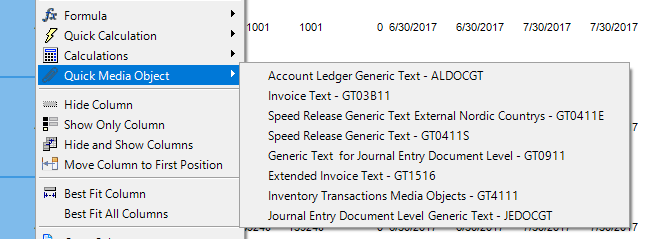
Note
If a user manually creates a Media Objects calculation, then the corresponding media type input and pass-through parameters would need to be created.
For a more in-depth example of how to utilize Media Objects effectively in Data Access Studio, refer to the ReportsNow Academy free webinar starting at 21:07.