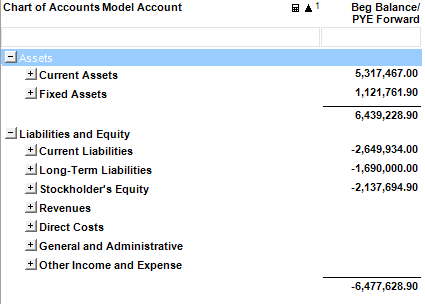Model Account
Description
This calculation is used by Quick Reports for Financials, Job Cost, and Fixed Assets to compare to the F0901 Account Master for use as a filter, obtaining a business unit's Chart of Accounts as the model account Level of Detail (LD) roll-up structure.
Calculation Editor
Options
| Input Parameter Values | Input Values |
|---|---|
| Model Business Unit | Literal Value of a Business Unit - Default is linking Model Business Unit parameter into this calculation |
| Only Rollup If | Generic Criteria |
Remarks
The Chart of Accounts in JD Edwards is typically tied to the specific account information (MCU, OBJ, SUB) rather than a "Model" account (just OBJ and SUB). Sometimes it can be handy to view balance information, for instance, with a different chart of accounts. So, for instance, you may want to compare different business units or consolidations of business units to one "master" chart of accounts. The Model Account calculation solves this issue.
The Model Account calculation is going to be automatically created when you select the Chart of Accounts option with a Consolidated Business unit in the Quick Reports wizard.
After your report is created, the Model Business Unit parameter is linked automatically into the model account calculation that then produces the input for your Chart of Accounts calculation.