Open a Table for First Time
When you open a table or business view, Data Access Studio will close the form above and open a new window for the item you want to query.
For example, let's say you opened the JDE Work Order Master File (F4801). You would see a form that resembles the following:
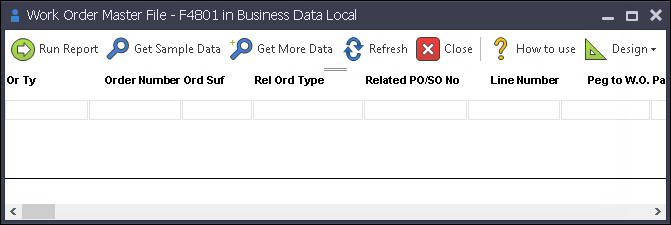
When Data Access Studio opens a table for the first time, notice the following:
The description, object, and data source appear in the title of the window.
The quick menu with Run Report, Get Sample Data, etc. shows at the top of the grid.
All columns are shown with the default Description style. The column descriptions come from the JDE data dictionary. E.g. you see the column header Order Number instead of the cryptic DOCO. See the Customize the Look and Colors of Your Report topic for more information on how to change the column caption and other styles.
The grid in the form initially has no data in it. Add filter criteria and click
 Get Sample Data.
Get Sample Data.