Run the Report
Once you have entered report parameters and filters, you can get sample data or run the full report. As the report runs you will see the progress bar fill.
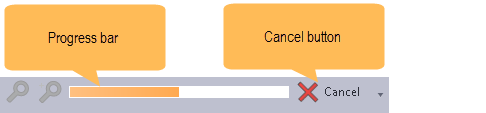
| To | Do this |
|---|---|
| See a small preview of the data without actually running the entire report | Click the  Get Sample Data button. Get Sample Data button. |
| Run the report over all the data | Once you have entered the necessary parameters and are ready to run the report, click  Run Report. Run Report. |
| Stop an in progress report | Click the  Cancel button. Note: you may only the click the Cancel button. Note: you may only the click the  Cancel button if it is enabled. Cancel button if it is enabled. |