Set export options
To set preferences for each export operation, select Export | Export Settings...
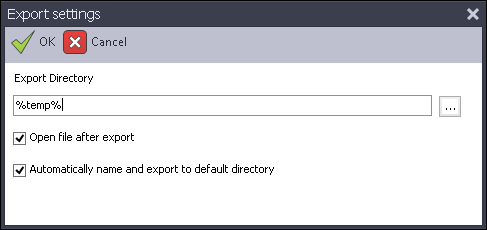
| To | Do this |
|---|---|
| Change the default directory where Data Access Studio will store exports | Enter a path under Export Directory. You may use the Visual Assist to find the directory visually. |
| Open file after export | Check Open file after export. If unchecked, the export will write file to the export directory and only notify you that the export has finished. |
| Automatically name the export and export to default directory | Default checked. When checked, the export will name your exported file automatically and copy it do the default directory. When unchecked, the export will prompt you for the file name. |