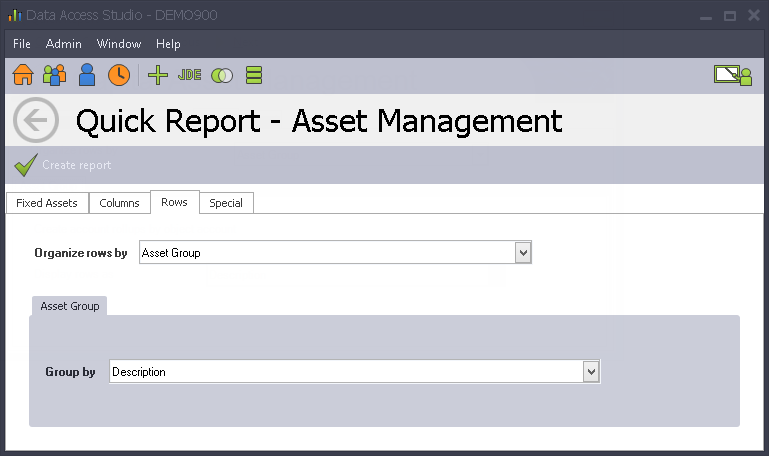Specify Fixed Asset Row Rollup
The next step is to define how you want to organize your row information. You have two choices depending on your needs:
User Defined List - Manually define each asset rollup
Asset Group - Rollup accounts by the object accounts
User Defined List
The User Defined List option gives you a flexible way to define manually how you want your information displayed. Each row in the grid below represents how to rollup detail information into one line. Initially, you must add each row you need. Once you are finished, you can save your list so that you and others may re-use the work you did.
The editor in this grid lets you:
Define as many rows as you want
Define the criteria and formulas you need for each row
Sample screen shot showing a user-defined list
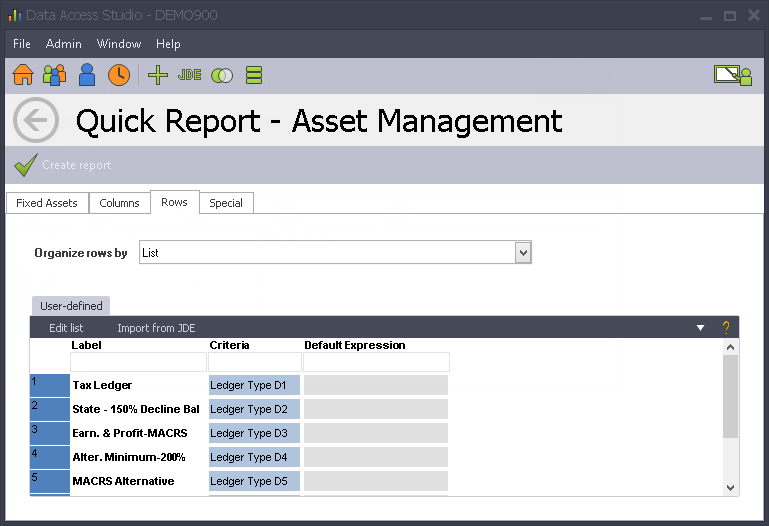
See the topic Make a List for directions on how to define the rows you want to rollup.
Asset Group
Use this option if you want to roll up simply by the asset class. Select how you want to see the roll-ups labeled (Group by).