Specify What Data You Require
The first step of defining your report is to name your report and choose to include/exclude asset master information or business unit information. Enter this information on the Main tab:
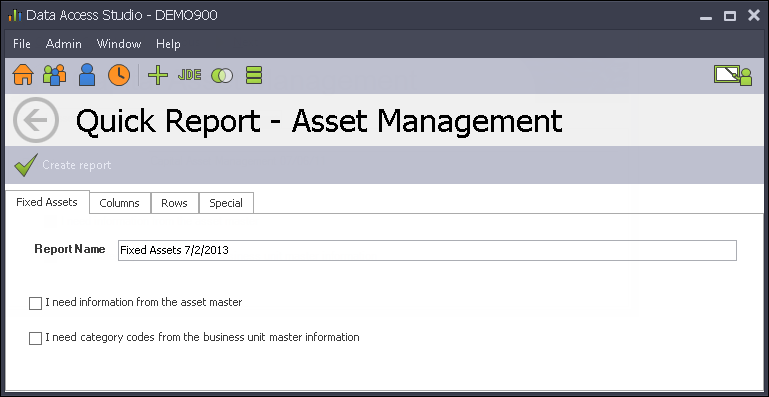
In this version, all reports are based on the Posted balances file in JDE.
| To | Do this |
|---|---|
| Name your report (Required) | Click on the edit box next to Report name and type a descriptive name for your report. This is a mandatory step. |
| If you need asset master information in your report | Click the check box labeled: I need information from the asset master. |
| If you need to access category codes in the JDE Business Unit table | Click the check box labeled: I need category codes from the business unit master information. |
Once you are finished, click the Columns tab.