Formatting
The Card dashboard item formats the actual and target values displayed within cards using format settings specified for data items. Click the options buttons (the  icon) displayed next to the data item container in the Cards section to change format settings for other values.
icon) displayed next to the data item container in the Cards section to change format settings for other values.
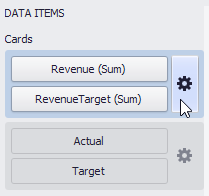
In the invoked Card Settings dialog, go to the Format Options tab and use the Select value type option to specify which values’ format settings should change.
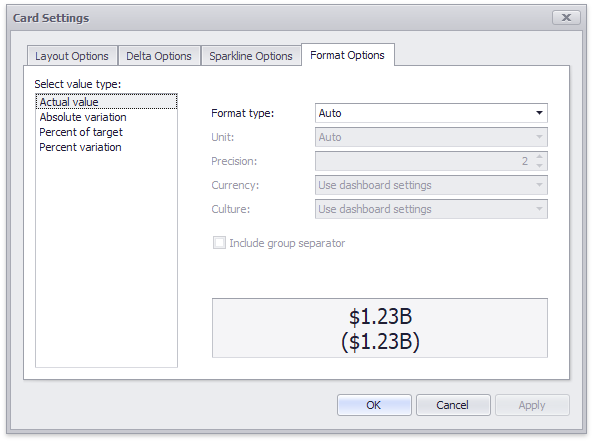
You can change format settings for the following value types:
- Actual Value
- Target Value
- Absolute Variation
- Percent of Target
- Percent Variation
To learn more about format settings, see Formatting Numeric Values in the Formatting Data topic.