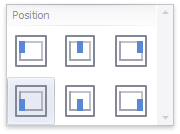Legends
The Pie Map provides two types of legends used to identify map objects - color and weighted legends.
Color Legend
The color legend helps you to identify which colors correspond to specific argument values.
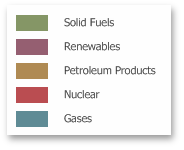
To display a color legend within a map, use the Show Color Legend button in the Color Legend section of the Design Ribbon tab.
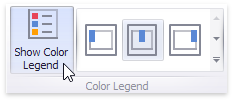
To specify the legend's position and orientation, select one of the predefined options from the gallery in the Design Ribbon tab.
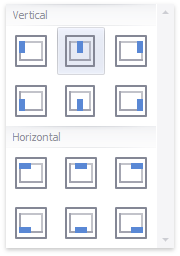
Weighted Legend
The weighted legend allows you to identify values corresponding to specific pie sizes.

Note
The Pie Map dashboard item does not display the weighted legend if weighed pies are disabled.
To select the required weighted legend type, use the Show Weighted Legend button in the Weighted Legend section of the Design Ribbon tab.
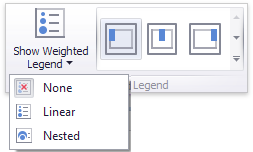
To specify the legend's position, select one of the predefined options from the gallery in the Design Ribbon tab.