Providing Data
The only difference is in the data sections that the required dashboard item has. This topic describes how to bind a Grid dashboard item to data in the Designer.
The image below shows a sample Grid dashboard item that is bound to data.
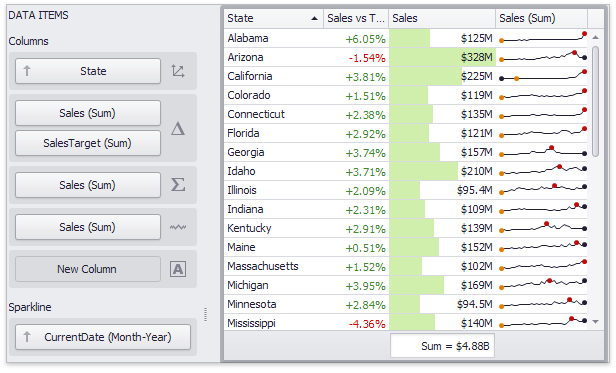
To bind the Grid dashboard item to data, drag and drop a data source field to a placeholder contained in one of the available data sections. A table below lists and describes a Grid's data sections.
| Section | Description |
|---|---|
| Columns | Contains data items that provide values for grid columns. The Options button next to the Column data item allows you to select the column type and specify their options. |
| Sparkline | Contains a data item that provides arguments for sparkline columns. To learn more, see Sparkline Column. |