Sorting
The Dashboard Designer allows you to easily change the sort order of values within a dashboard item. You can also enable sorting by parameter values.
Changing Sort Order
The sort order of dimension values is indicated with an arrow.
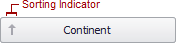
To change the sort order in the Designer, click the data item. You can also toggle sorting from the data item menu.
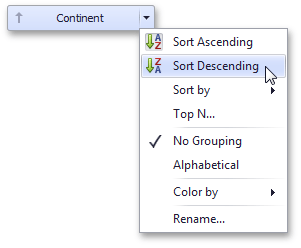
Sorting by Measure Values
Dashboard allows you to sort dimension values by summary values calculated for a specific measure.
To enable sorting by measure in the Designer, use the Sort by submenu in the dimension's menu.
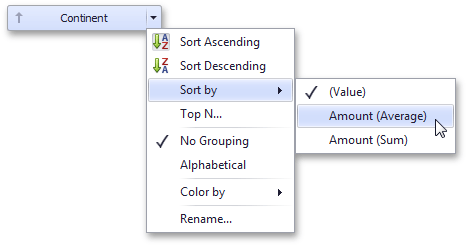
You can also sort dimension values by the values of hidden measures.