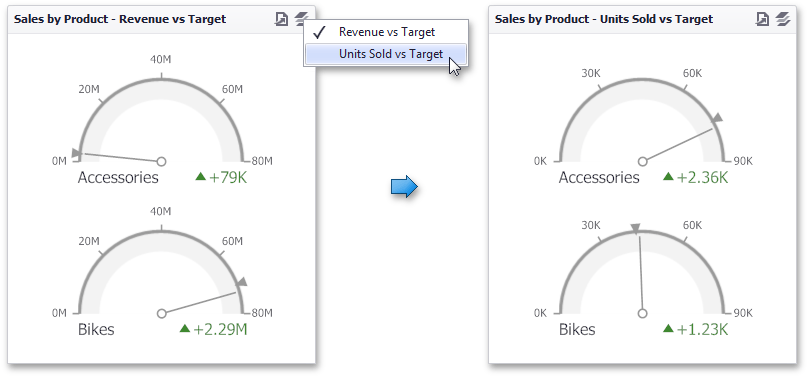Data Presentation Basics
The Gauge dashboard item displays a series of gauges. Each gauge can communicate two values - one with a needle and the other with a marker on the scale.
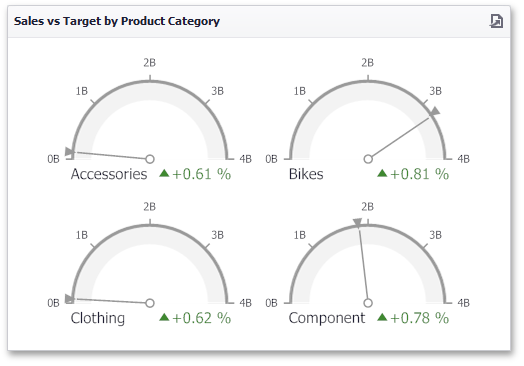
The Gauge dashboard item can illustrate the difference for various sets of values. You can switch between these sets using the Values button (the  icon) in the dashboard item caption or in the context menu.
icon) in the dashboard item caption or in the context menu.