Interactivity
This topic describes features that enable interaction between the Chart and other dashboard items. These features include Master Filtering and Drill-Down.
Master Filtering
The Web Dashboard allows you to use any data aware dashboard item as a filter for other dashboard items (Master Filter). To learn more about filtering concepts common to all dashboard items, see the Master Filtering topic.
The Chart dashboard item supports filtering by argument or series values.
Filtering by Arguments
When filtering by arguments is enabled, you can click series points to make other dashboard items display only data related to selected argument values.
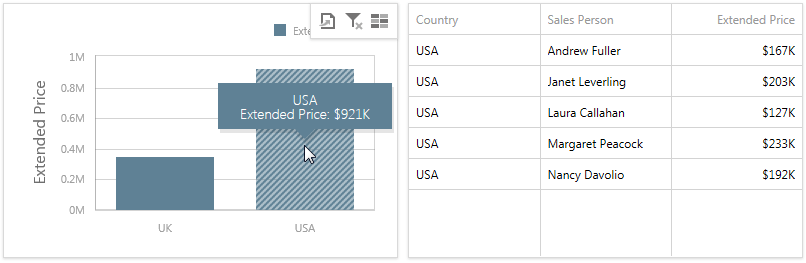
Filtering by Series
When filtering by series is enabled, you can click a series point to make other dashboard items display only data related to the selected series.
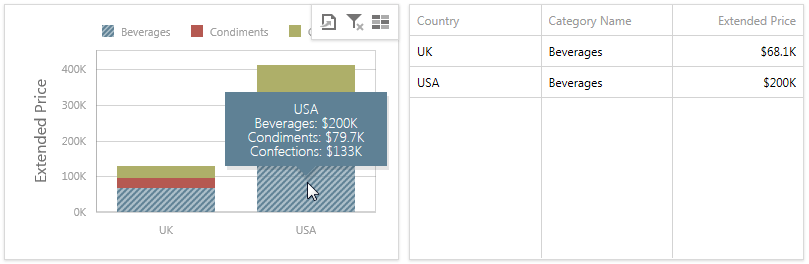
To clear the selection in the Master Filter item, use the Clear Master Filter button (the  icon) in the chart's caption area.
icon) in the chart's caption area.
Drill-Down
The built-in drill-down capability allows you to change the detail level of data displayed in dashboard items on the fly. To learn more, see Drill-Down.
The Chart dashboard item supports drill-down on argument or series values.
Drill Down on Arguments
When drill-down on arguments is enabled, you can click a series point to view a detail chart for the corresponding argument value.
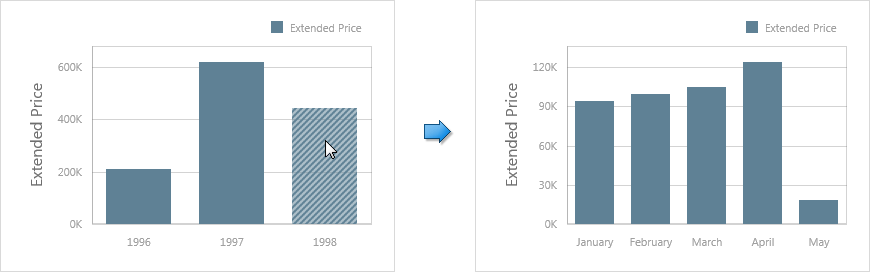
Note
When Filtering by Arguments is enabled, you can view the details by clicking a selected series point.
Drill-Down on a Series
When drill-down on a series is enabled, you can click a series point (or corresponding legend item) to view a detail chart for the corresponding series.
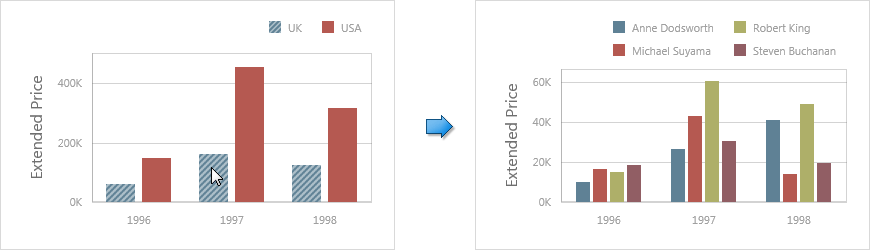
Note
When Filtering by Series is enabled, you can view the details by clicking a selected series point.
To return to the previous detail level (drill up), use the Drill Up button (the  icon) in the chart's caption.
icon) in the chart's caption.