Load a Document
To load a document, on the File tab, in the Common group, click the Open button, or use the CTRL+O keyboard shortcut.
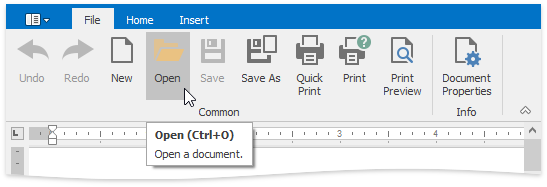
The Open dialog appears, allowing you to select a file.
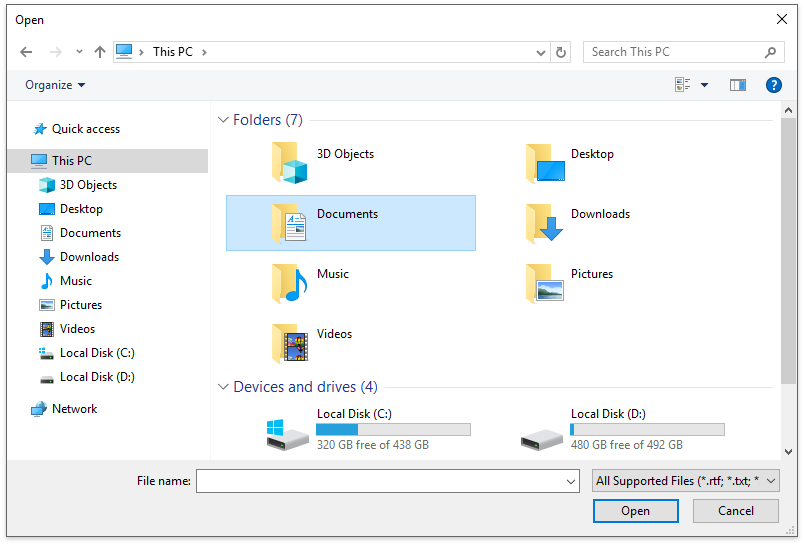
The Rich Editor enables you to open documents of the following types:
- Rich Text Format (*.rtf)
- Text Files format (*.txt)
- Hyper Text Markup Language format (*.htm, *.html)
- web page archive format (*.mht)
- Microsoft Word 97-2003 format (*.doc)
- WordML (*.xml)
- Open Office XML format (aka Office 2007 or *.docx)
- Open Document Format (*.odt)
- Electronic Publication (*.epub)