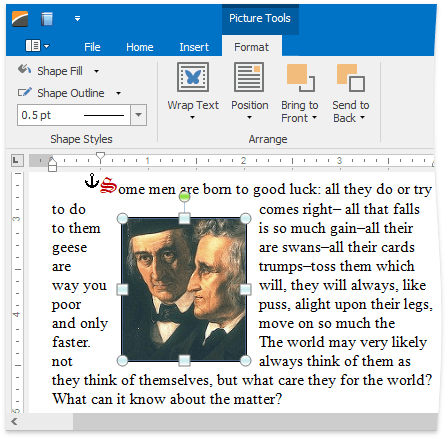Insert a Picture
You can insert graphics in the document, and convert it to inline or floating.
The Rich Text Editor supports the following graphic types:
- Bitmap (*.bmp, *.dib)
- JPEG File Interchange Format (*.jpg, *.jpeg)
- Portable Network Graphics (*.png)
- Graphics Interchange Format (*.gif)
- Tagged Image Format (*.tif, *.tiff)
- Microsoft Enhanced Metafile (*.emf)
- Windows Metafile (*.wmf)
- Scalable Vector Graphics (*.svg)
Note
SVG images are preserved as vector graphics when you export documents to Open XML formats (DOCX, DOTX, DOTM, DOCM). When exporting to non-Open XML formats, SVG images are rasterized.
To insert a picture into your document, position the caret at the location, and click the Picture button in the Illustrations group of the Insert tab.
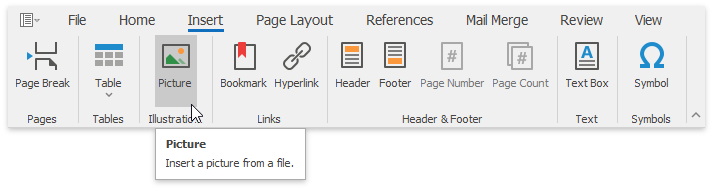
The Open dialog appears, allowing you to locate a file with graphics.
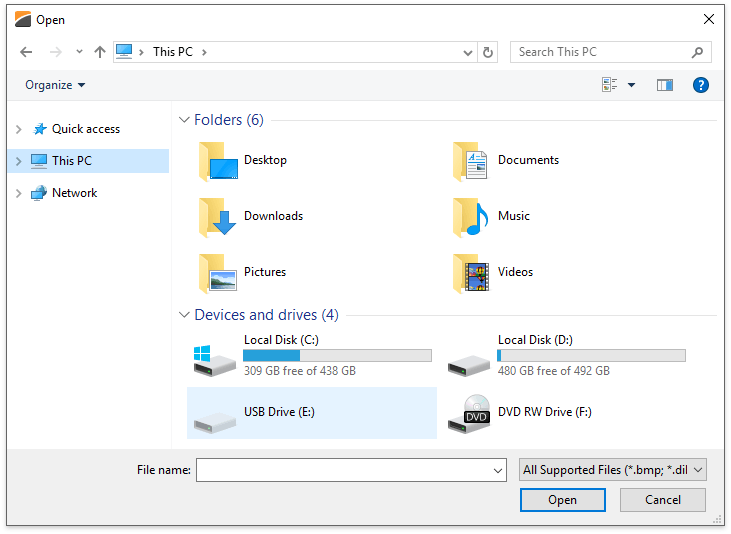
The inserted picture has an In Line with Text wrapping style which you can change later.