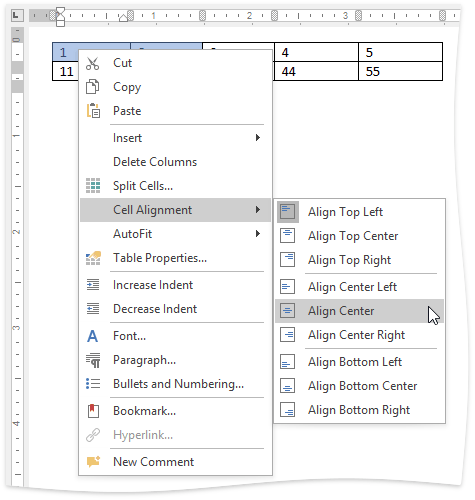Align Text in Table Cells
By default, text is aligned to the top left corner of a table cell. You can change both the vertical and horizontal alignment of text in a table cells.
Click a cell or select multiple cells containing text that you want to align.
Click one of the available buttons on the Table Tools/Layout tab, in the Alignment group.
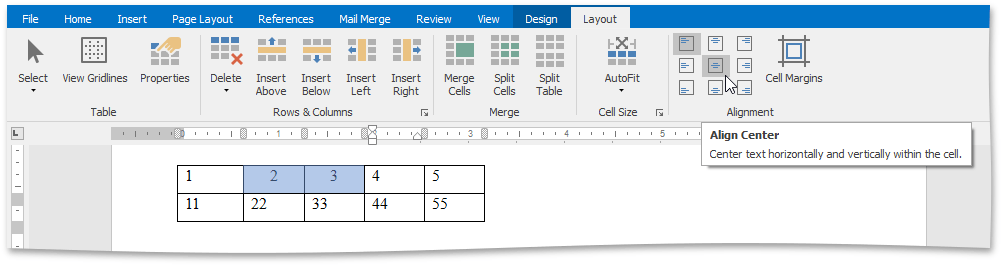
Right-click the cells, point to the Cell Alignment item and select the desired options from the invoked list.