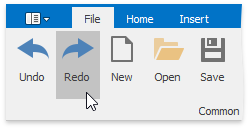Undo and Redo Last Operations
The Rich Editor allows you to undo and redo the last operation using the special buttons (Undo and Redo) on the File tab.
The Undo command reverses the most recent action you have performed. To undo an action, on the File tab, in the Common group, click the Undo button, or press CTRL+Z, or press ALT+BACKSPACE.

You can execute multiple Undo operations. To return the document to its previous state, just keep performing Undo.
The Redo command enables you to take back the last action you've undone. To redo an action, click the Redo button, or press CTRL+Y, or press ALT+SHIFT+BACKSPACE.