Editor Elements
The Rich Text Editor can contain the following visual elements:
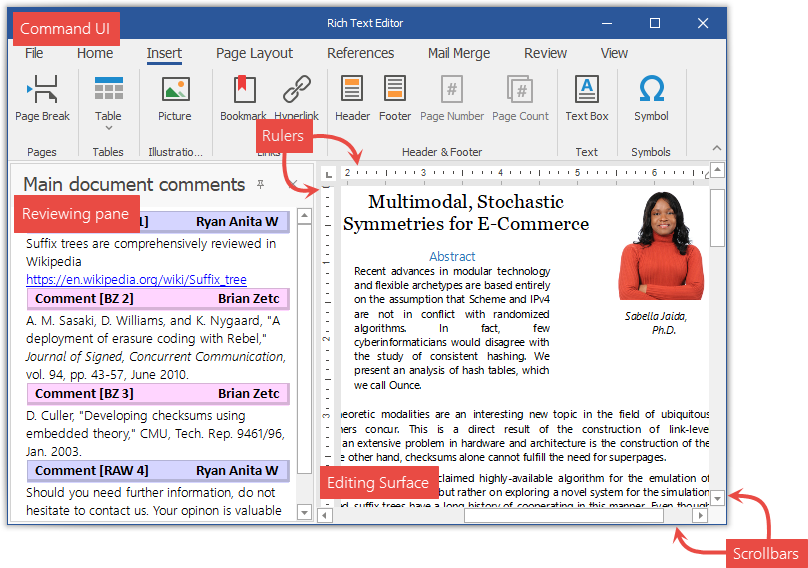
Command UI
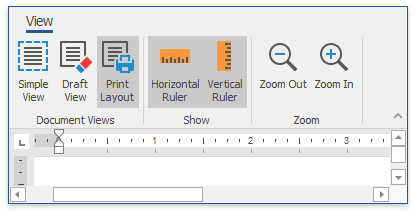
The Rich Text Editor can be provided with a Ribbon or with a set of toolbars. Each command bar type enables end users to perform basic operations (format and edit text, create lists, add headers and footers, work with tables, etc.).
Views
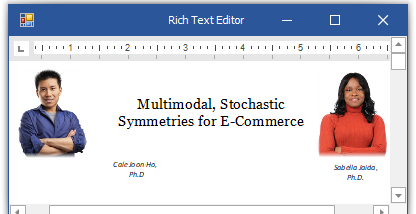
The Rich Text Editor is able to display documents in three different ways depending on the applied View. You can change the active view and control the visibility of the editing surface elements.
Rulers
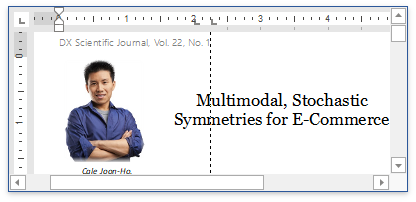
The Rich Text Editor's editing surface is provided with horizontal and vertical rulers. The rulers help end you align text, shapes, tables and other elements.
Scrollbars
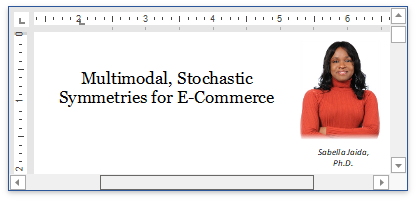
The document view can display horizontal and vertical scrollbars if a page does not fit into the control's display area.
Reviewing Pane
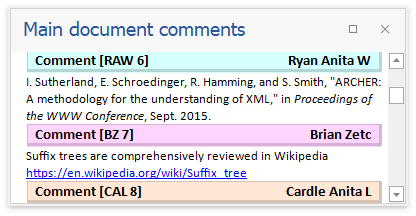
The Reviewing Pane displays all comments contained in the document and allows you to navigate throughout the comments and modify them.
Pop-up Menus
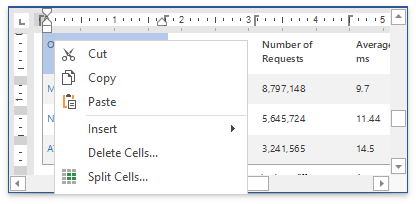
When you clicks different visual objects, a specific pop-up menu appears. The Rich Text Editor provides several pop-up menu types.