Show Two or More Pages in Print Preview
To preview two or more pages at one time, click the Multiple Pages  button on the toolbar.
button on the toolbar.
Then, in the invoked dialog, hover over the page icons, depending on the required number of pages to preview.
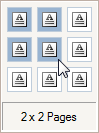
When the required number of pages has been selected, click the popup window to close it and apply changes to the document view.