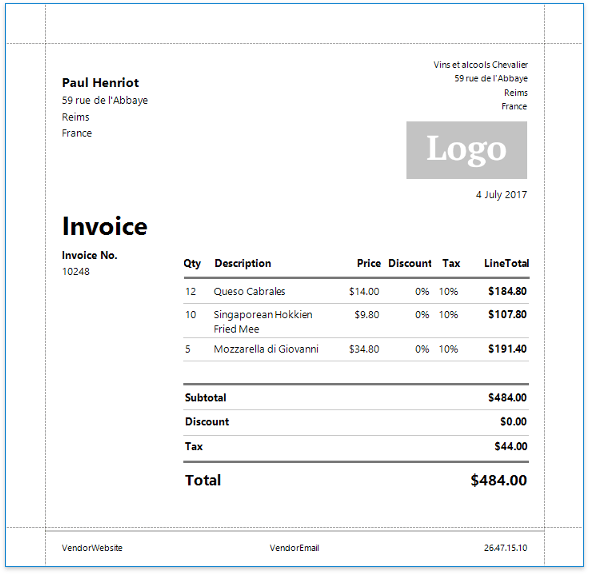Invoices from Templates
This document describes how to create an invoice report based on a predefined template using the Report Wizard.
Do the following to select an invoice template and configure its settings:
Click Report Wizard button in the Toolbar's Quick Start tab.
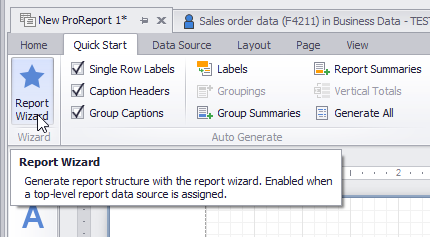
On the first wizard page, select Template and click Next.
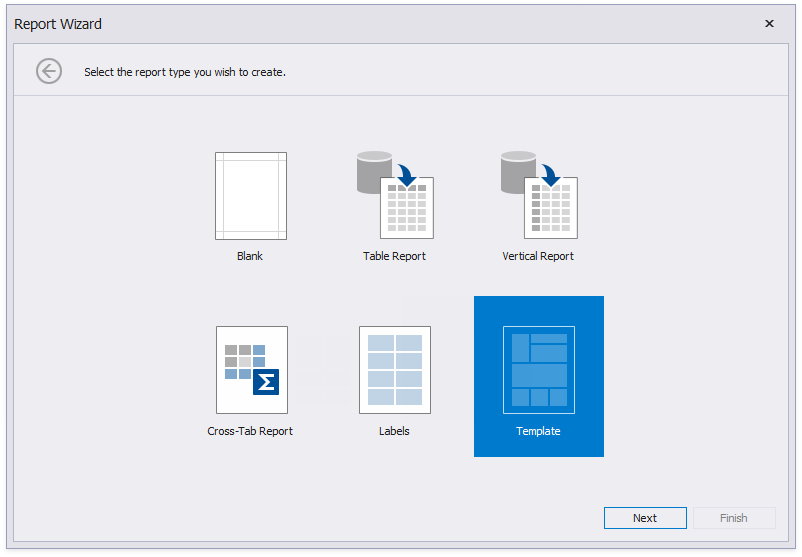
On the next wizard page, choose the report template that specifies elements' arrangement and appearance settings.
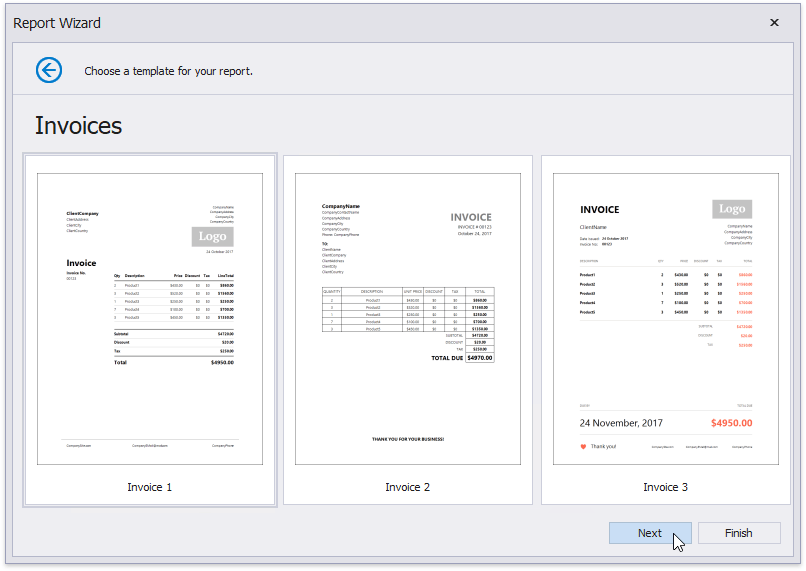
Click Next to proceed to the next wizard page.
The next wizard page enables you to specify the relationships between the data source' s fields and predefined template fields.
Drag and drop the required data field form the tree on the left-hand side onto the corresponding template field's column.
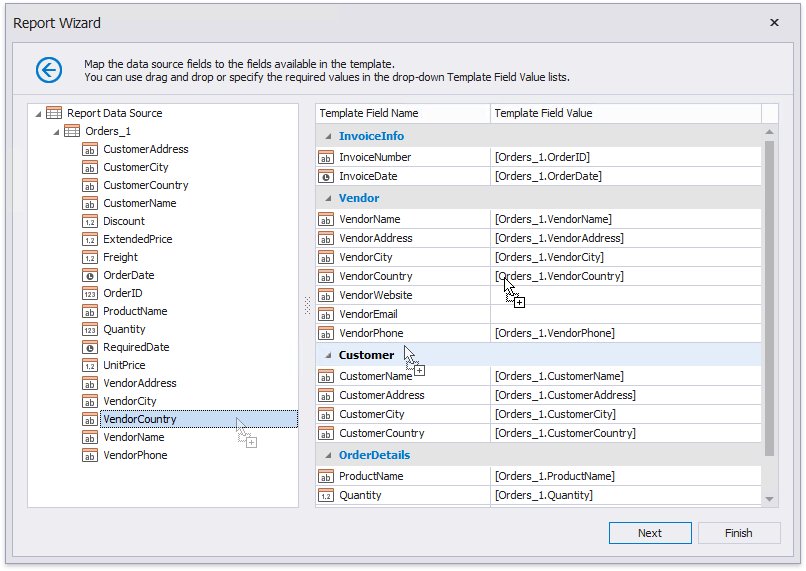
You can also select a data field from the Template Field Value drop-down list or manually enter a static field value in this column.
If you do not provide values to specific template fields, the corresponding elements are automatically added to the resulting report.
Click Next to proceed.
On the last wizard page, select the currency symbol and price values' format.
You can also specify the following discount/tax options:
- Range - Defines whether the discount/tax value should not be taken into account (None), or should be used for individual items (Unit) or the entire order (Total).
- Value- Specifies the discount/tax value that can be static or bound to the data source field.
- Type - Specifies the type of the discount/tax value (flat, fixed or percentage).
Inclusive (for the tax only) - Indicates whether the tax value is included in product prices.
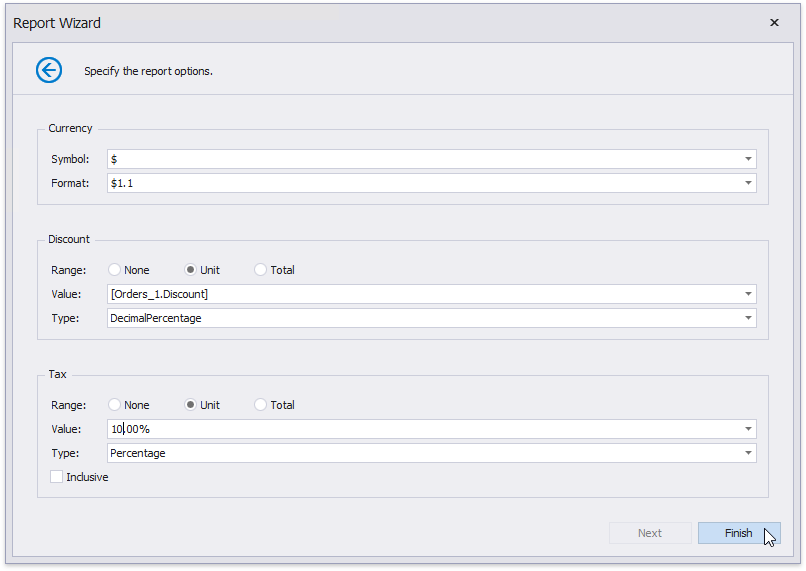
Click Finish to complete the wizard and get the report layout according to the selected template and specified options.
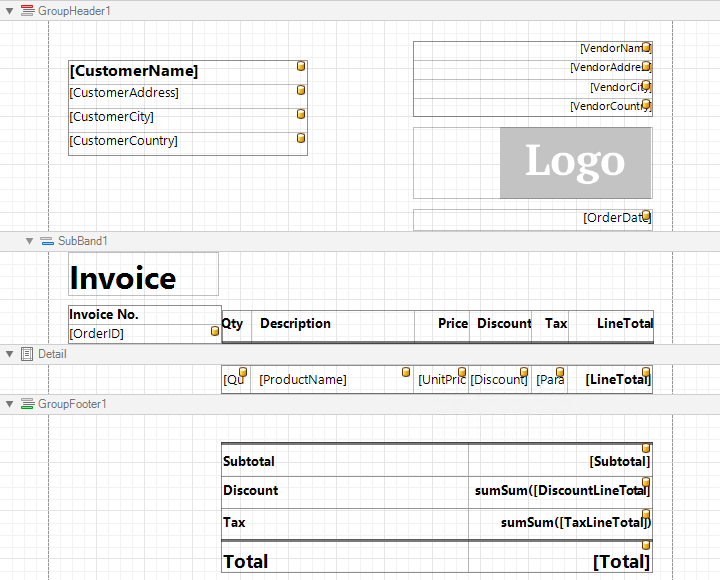
Switch to Print Preview to see the result.