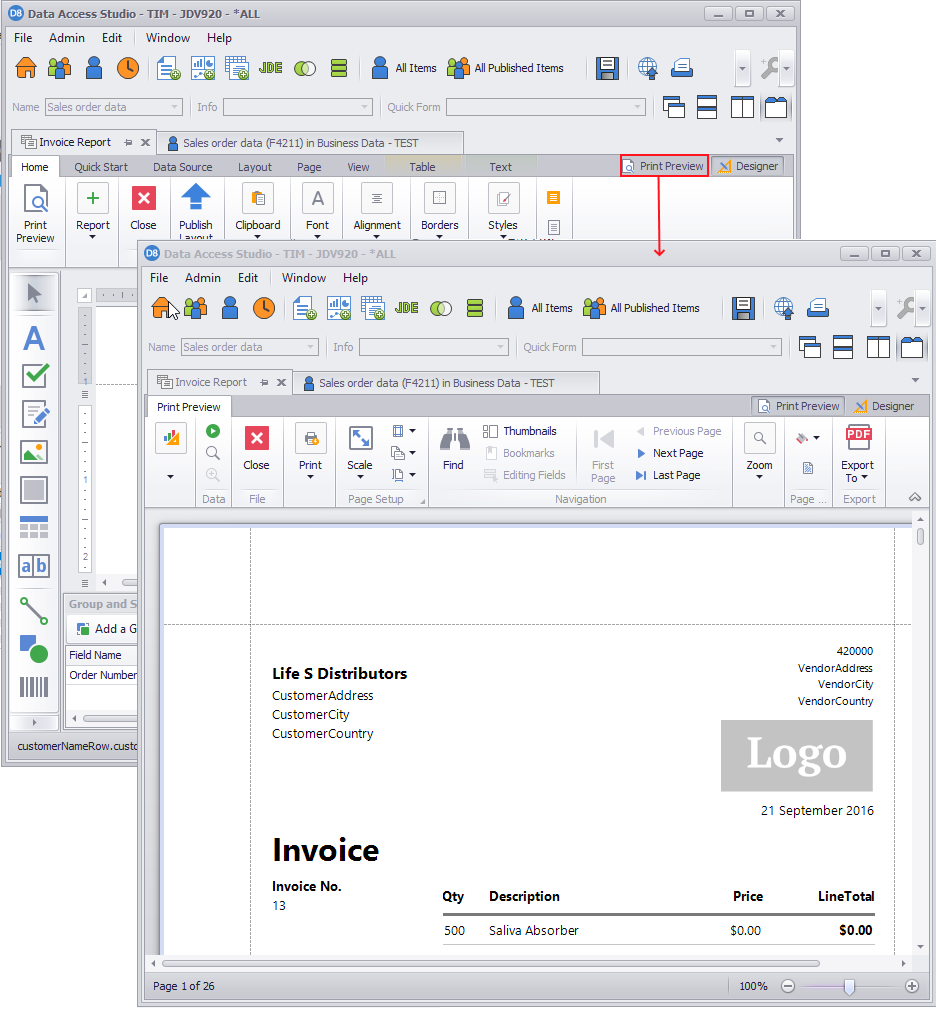First Look at the Report Designer
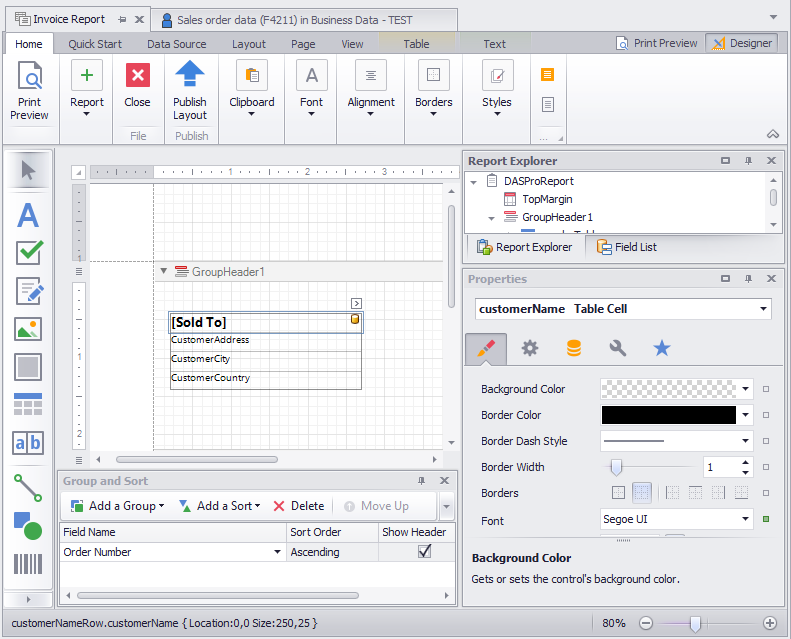
The design surface displays a report's structure and contents. You can use the tools on the Report Designer's panels to design the report:
access the report's data source schema in the Field List;
drop report controls from the Toolbox to the design surface;
use the Ribbon toolbar and Property Grid to set up the report controls;
access the report's elements in the Report Explorer;
use the Group and Sort panel to manage the report's group and sort settings.
A blank report's design surface displays page margins and an empty detail band.
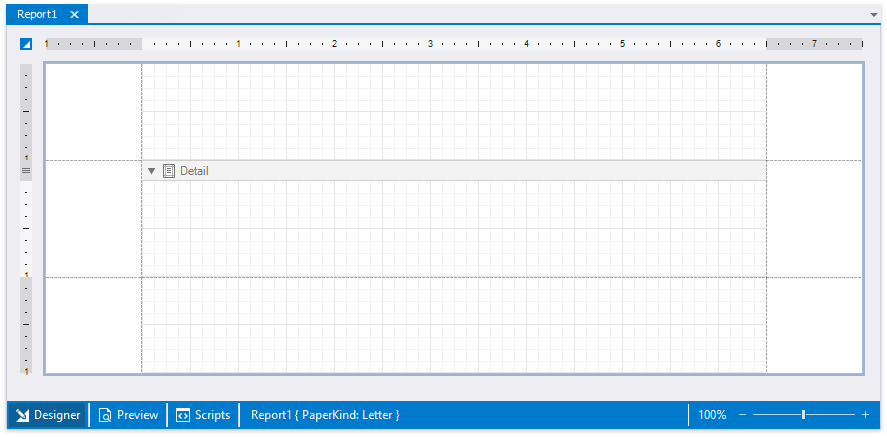
Use the zoom panel to change the Report Designer's default zoom factor.
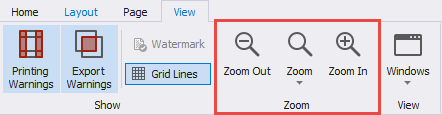
Workspace Layout
To the right of the Zoom functions, is the ability to save the positions and docking state of your various tool and property windows. You can create new named layouts and reset the default layout. These layouts are stored with your user preferences and will work regardless of which machine you are on.
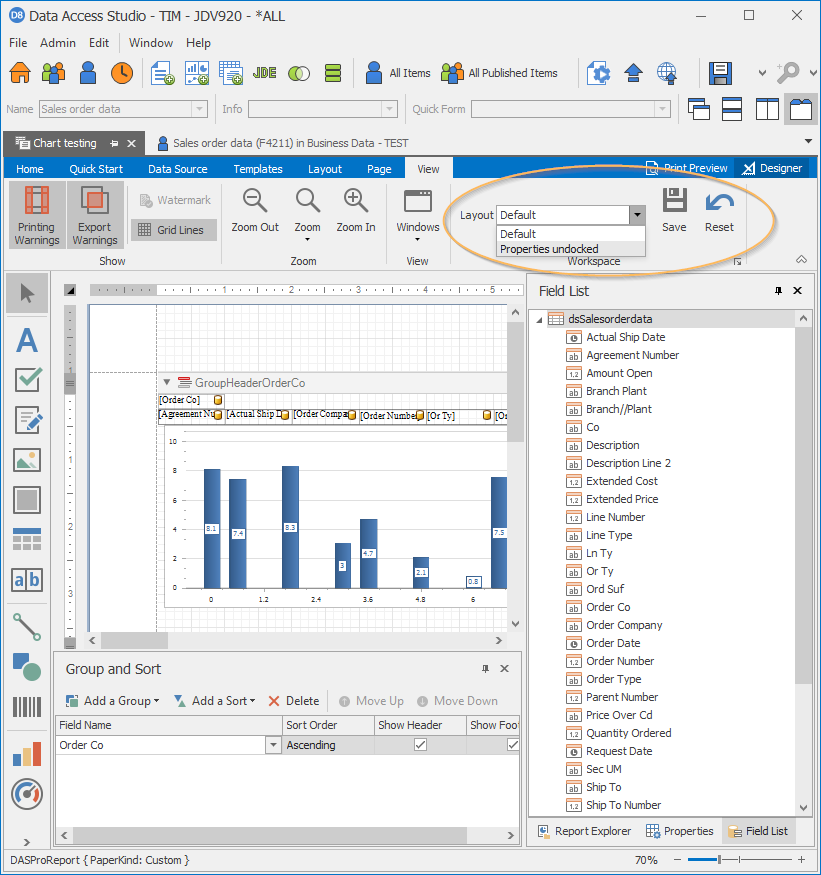
Print Preview
Switch to the Preview tab. This opens a Print Preview and displays the generated report document with the data source's data.