Table Report
The topics in this section describe how to create a table report and connect it to data at design time within Visual Studio using the Data Source Wizard.
To create a new report and connect it to data, run the Report Wizard and select Table Report.
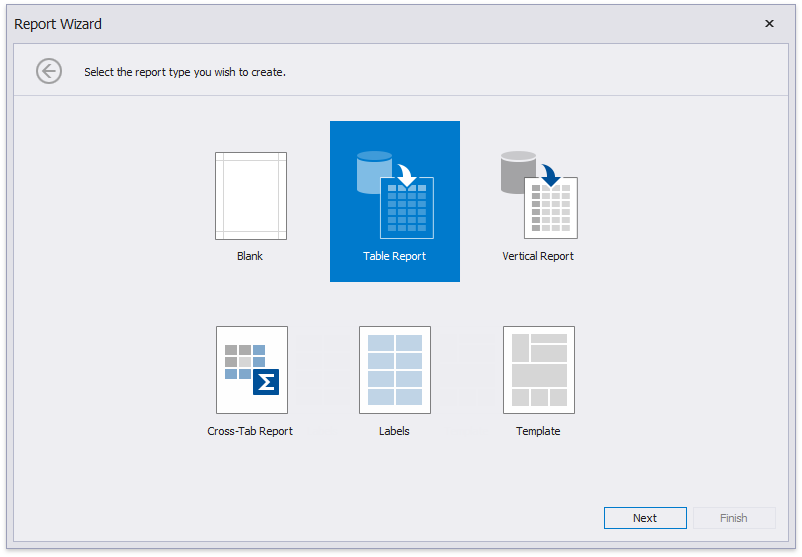
The Report Wizard can include the following pages: