Summarize Data in a Chart
Overview
When charting data using numerical or date/time arguments, the chart may be simplified by consolidating data points into a smaller set. For example, daily transaction data can be shown by month or year.
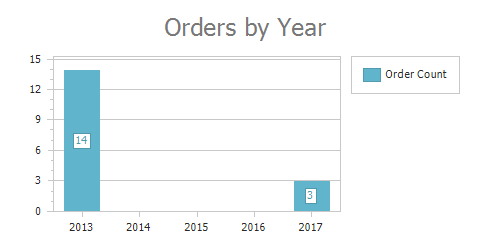
There are two related techniques for summarizing data on a chart. Generally, the scale options of the X-Axis will be used first and then the series summary options when such things like Count Distinct are needed.
- Scale Options of the X-Axis
- Summary Options of the series.
Scale Options of the X-Axis
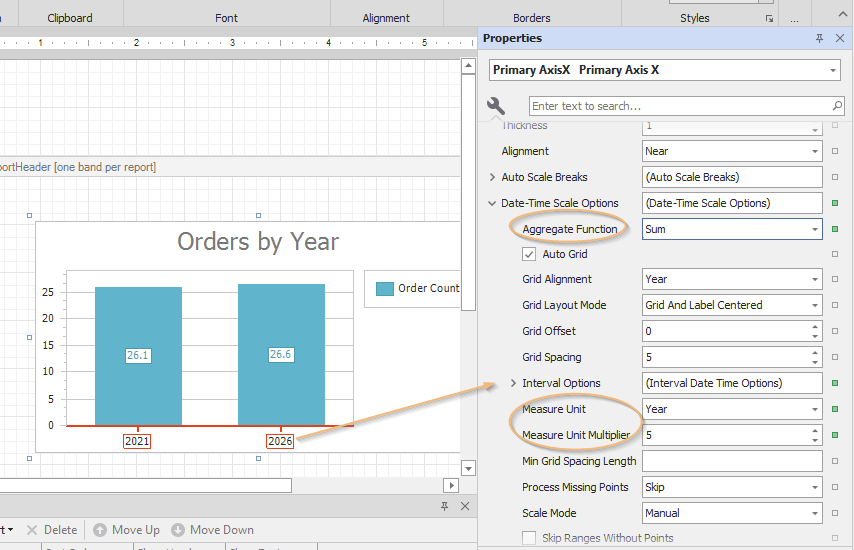 Properties as seen from the main property window
Properties as seen from the main property window
There are many scale options for the X-Axis. These are the key properties for summarization.
- Aggregate Function: Method for aggregating the set of values for each summarized argument. If setting this function, the Summary Options of the Series Aggregate Function should typically be set to None.
- Minimum, Maximum, Sum, Count, Histogram, Financial
- Custom is not used.
- Measure Unit: The summary unit for the argument. For date/time, this will be from milliseconds to years. Unused if the Summary Options of the Series 'Use Axis Measure Unit' option is not set.
- Measure Unit Multiplier: Allows for aggregating multiples of the selected measure unit (aggregate for every 10 years, 6 months, etc.). Unused if the Summary Options of the Series 'Use Axis Measure Unit' option is not set.
Summary Options of the Series
After creating a chart with a date/time or numerical argument with any type of value, select the series in the chart designer and navigate to the 'Date-Time Summary Options' or 'Numerical Summary Options' properties under the Data section of the Properties tab.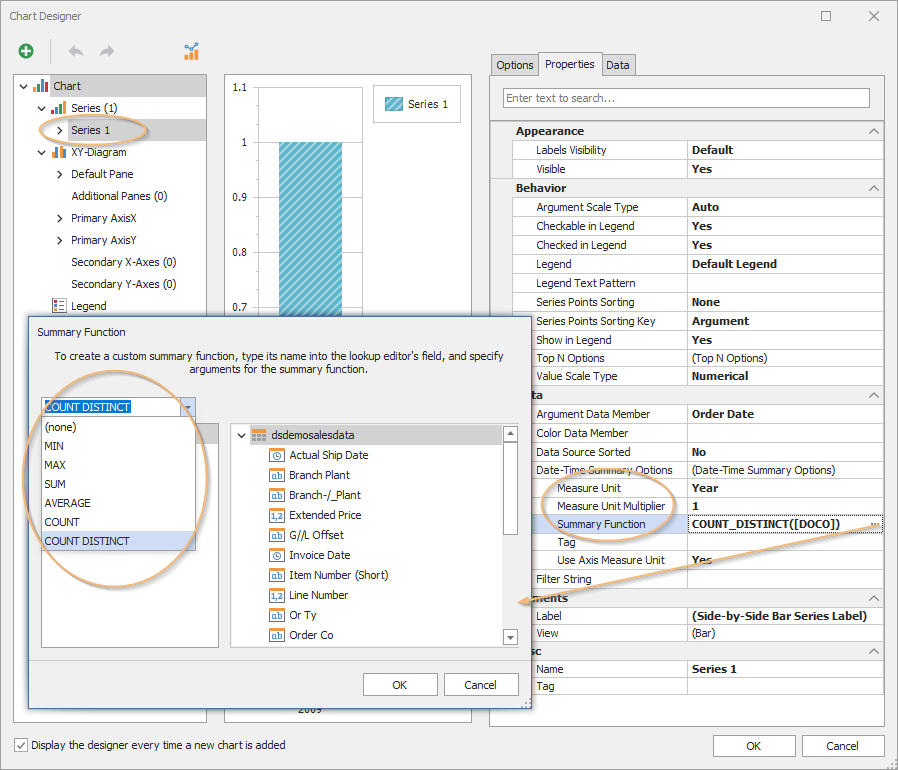 Properties as seen from the Chart Designer
Properties as seen from the Chart Designer
From here, you have a few key properties:
- Measure Unit: The summary unit for the argument. For date/time, this will be from milliseconds to years.
- Measure Unit Multiplier: Allows for aggregating multiples of the selected measure unit (aggregate for every 10 years, 6 months, etc.)
- Summary Function: Method for aggregating the set of values for each summarized argument. If setting this function, the X-Axis scale option's Aggregate Function should typically be set to None.
- MIN, MAX, SUM, AVERAGE, COUNT, COUNT DISTINCT
- Tag: Unused.
- Use Axis Measure Unit: If selected, Measure Unit and multiplier in this section are ignored and the properties of the same name in the X-Axis scale options will be used instead. Set by default.