Cross Tab Overview
Use the Cross Tab control to display multi-dimensional data, such as summary statistics, surveys, and market research information.
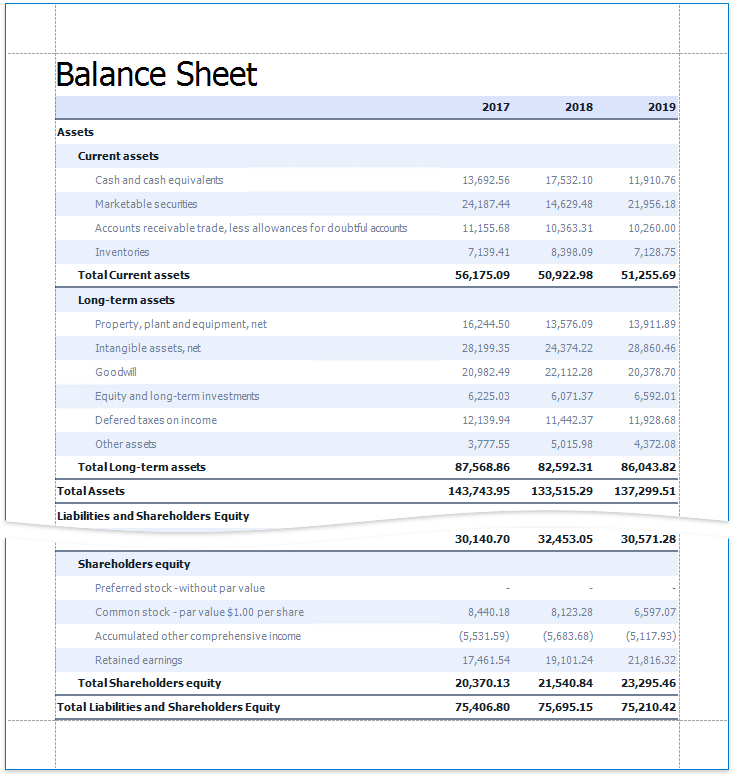
Add a Cross Tab to a Report
Drag the Cross Tab item from the Toolbox onto a report.
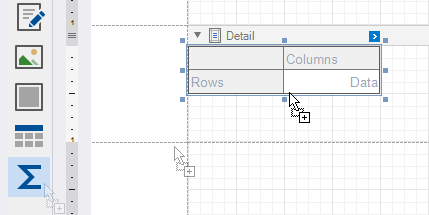
You cannot place the Cross Tab in another report control (Table Cell or Panel) because its width cannot be determined at design time.
The following step-by-step tutorials describe how to create reports that use the Cross Tab control:
- Create a Cross-Tab Report - Use the Cross-Tab Report Wizard to create a report.
- Balance Sheets - Configure a Cross Tab on the design surface.