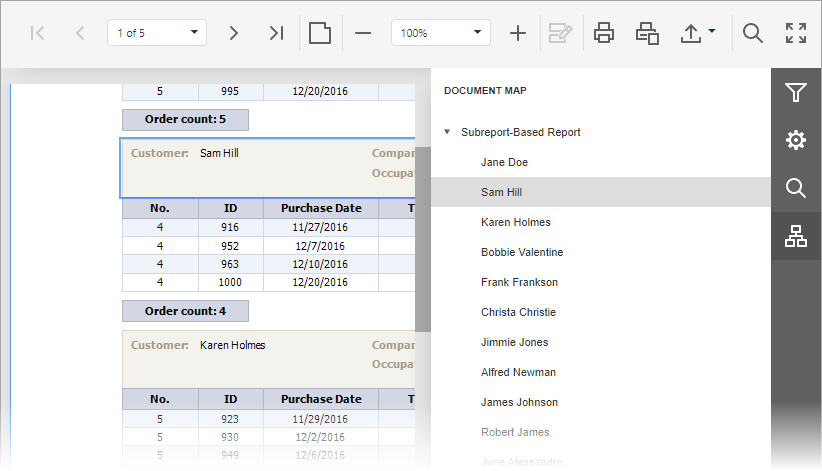Navigate Using Bookmarks
If a report contains bookmarks, the Document Map tab is displayed, and you can use it to navigate between bookmarks.

Document Map
To open the panel that contains the document map, click the Document Map tab in the Document Viewer side panel. Click the bookmark in the document map to display a page with that bookmark. A document element associated with the bookmark is highlighted.