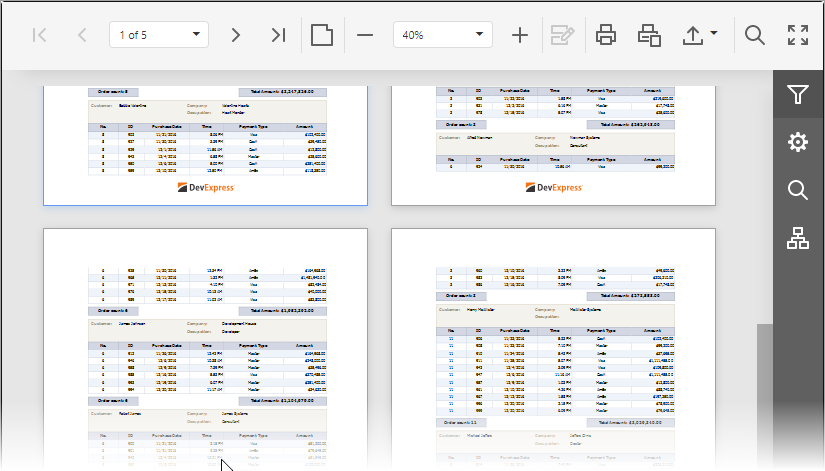Switch Multipage Mode
You can switch between the Single Page and MultiPage modes with the Toggle Multipage Mode button located in the Document Viewer toolbar.

Toggle Multipage Mode
In the default single page mode, the Document Viewer displays only one page. You can navigate between document pages with the navigation buttons and dropdown list (see Navigate Between Pages).
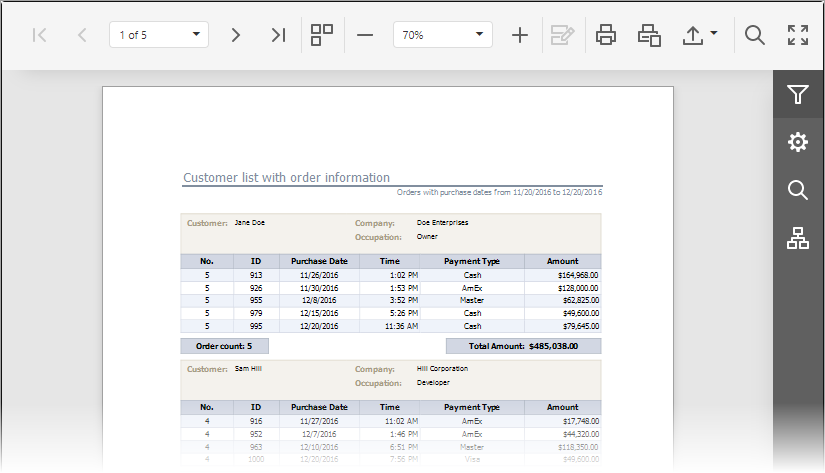
In the multipage mode, the Document Viewer displays several document pages, the pages can be partially visible. In addition to the standard navigation features, there is a vertical scroll bar that allows you to scroll through pages.