PDF Export Options
Before exporting a document to PDF, you can specify PDF-specific options in the Export Options panel.
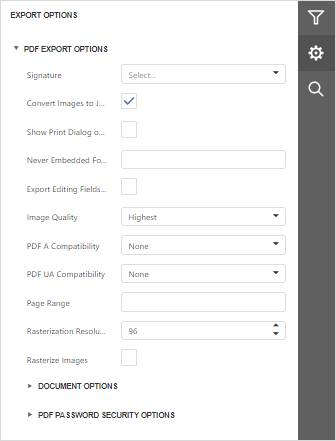
General Options
Signatures
Provides access to digital signatures. Select a signature to sign the document on export to PDF.
Convert Images to Jpeg
Specifies whether all bitmaps contained in the document should be converted to JPEG format during export to PDF.
- Show Print Dialog on Open
Specifies whether the Print dialog should be displayed when the resulting PDF file is opened in an appropriate application.
- Never Embedded Fonts
Specifies font names which should not be embedded into the resulting file. To separate fonts, use semicolons.
- Export Editing Fields To AcroForms
Specifies whether to convert a report's editing fields to interactive forms.
- Image Quality
Specifies the document's image quality level. The higher the quality, the bigger the file, and vice versa.
- PDF A Compatibility
Specifies document compatibility with the PDF/A specification.
- Page Range
Specifies a range of pages which will be included in the resulting file. To separate page numbers, use commas. To set page ranges, use hyphens.
- Rasterization Resolution
Specifies the image resolution for raster images.
Document Options
The Document Options complex property contains options which specify the Document Properties of the created PDF file. Click the complex property's header to access its nested options.
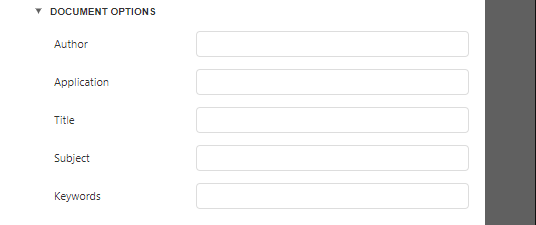
PDF Password Security Options
This complex property allows you to adjust the security options of the resulting PDF file.
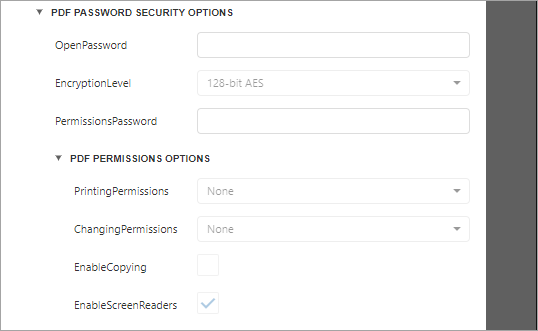
- Open Password
Specifies the password for opening the exported PDF document.
- Encryption Level
Specifies the algorithm used to encrypt PDF content.
- Permissions Password
Specifies the PDF permissions password for the document.
- PDF Permissions Options
Provides access to the options which specify the permissions for printing, changing, copying, and accessing the exported document.