Getting Started
Sign into Data Access Studio:
JDE EnterpriseOne
Your JDE Administrator will provide you with a shortcut or web page address to run Data Access Studio (DAS). Typically, this is a link to DASWeb.exe.
Once you run the link, you will sign into Data Access Studio with your EnterpriseOne credentials: User, Password, Environment, and Role (Role is applicable to E1 versions 8.9 and higher). You can usually put *ALL in the Role field, unless you have been instructed otherwise.
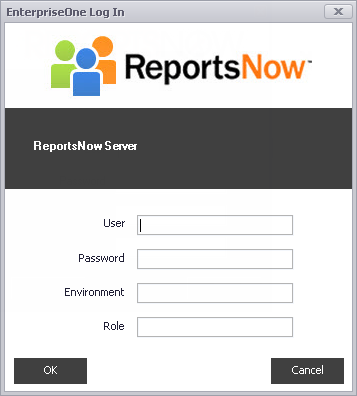
If you have any issues signing in to DAS, please consult your JDE administrator.
JDE World
Your JDE Administrator will provide you with a shortcut or web page address to run Data Access Studio. Typically, this is a link to DASWeb.exe.
Once you run the link, you will sign in to DAS with your JDE World credentials: User and Password. DAS will automatically provide the default library list for you.