What is Bursting?
Data Access Studio provides a powerful way to combine data in your reports called Bursting. Bursting designates one report, the burst driver, to control the data selection of one to many target reports. You can think of the burst driver as the "list of items" on which to operate and the burst target as "what to do for each item".
Examples:
| Burst Driver Report | Burst Target Report | Action |
|---|---|---|
| List of customers | Invoice for customer | Distribute: Print and email invoice |
| List of employees | Benefits report for employee | Distribute: Print and store in company directory |
| List of items | Does item need to be re-ordered | Distribute: Email consolidated list of items that need to be re-ordered to purchasing contact Bring back: the number of quantity of items needed to order |
| List of accounts | Posted and unposted balances | Bring back: Total posted and unposted amounts |
| List of transactions | Transaction detail | Drill down: interactively show the transaction details for the selected transaction(s) |
Bursting Pattern
- Define a list of things over which you need to report (this is the burst driver).
- Define one or more target reports that do something useful with each item in the list. In the example above, only one target report is specified per burst driver. The target reports are separately designed DAS reports or ProReports which can be run independent of or in conjunction with the burst driver.
- Add the Burst calculation to the driver report to call each target report.
- Configure the Burst calculation to perform one or more combinations of the following actions:
- Bring back: Return column summary values from the target back to the burst driver report
- Distribute: Export the results of the target report and either copy to a directory or email it
- Drill down: Interactively show the details of the list item in the target report
In the topics that follow, we'll discuss the multiple variations that configure the Burst calculation to do exactly what you require.
Bursting Limitations and Behavior
- Bursts are executed in left-to-right visible grid order, after all calculations that do not depend on bursts.
- Any non-burst calculations that depend on bursts are run after the bursts are executed.
Note
Bursts cannot be sorted or grouped. If grouping or sorting is required on a burst output column, create a type converter calculation using the output column. Then, use this calculation to perform the sorting or grouping.
Using List Calculations as Inputs
A List calculation or a calculation that depends upon a List cannot be used as an input parameter. If a list is added as an input, the Burst calculation will show the input as an error.
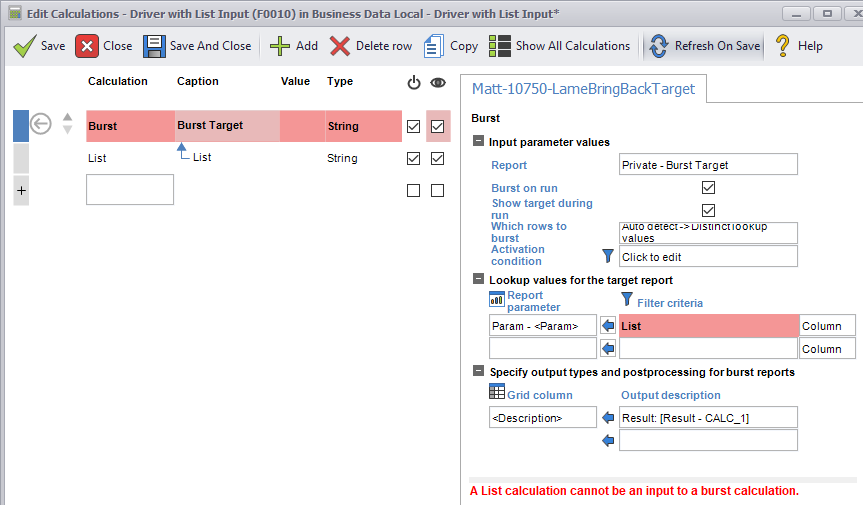
Using Another Burst as an Input
It is not possible for one burst calculation to depend on the result of another.