Opening a Report
Here are some of the features of a report that are useful after opening a report and prior to running it.
Inspecting How to use Notes
If the report was published with instructions, the 'How to use' icon will be enabled.
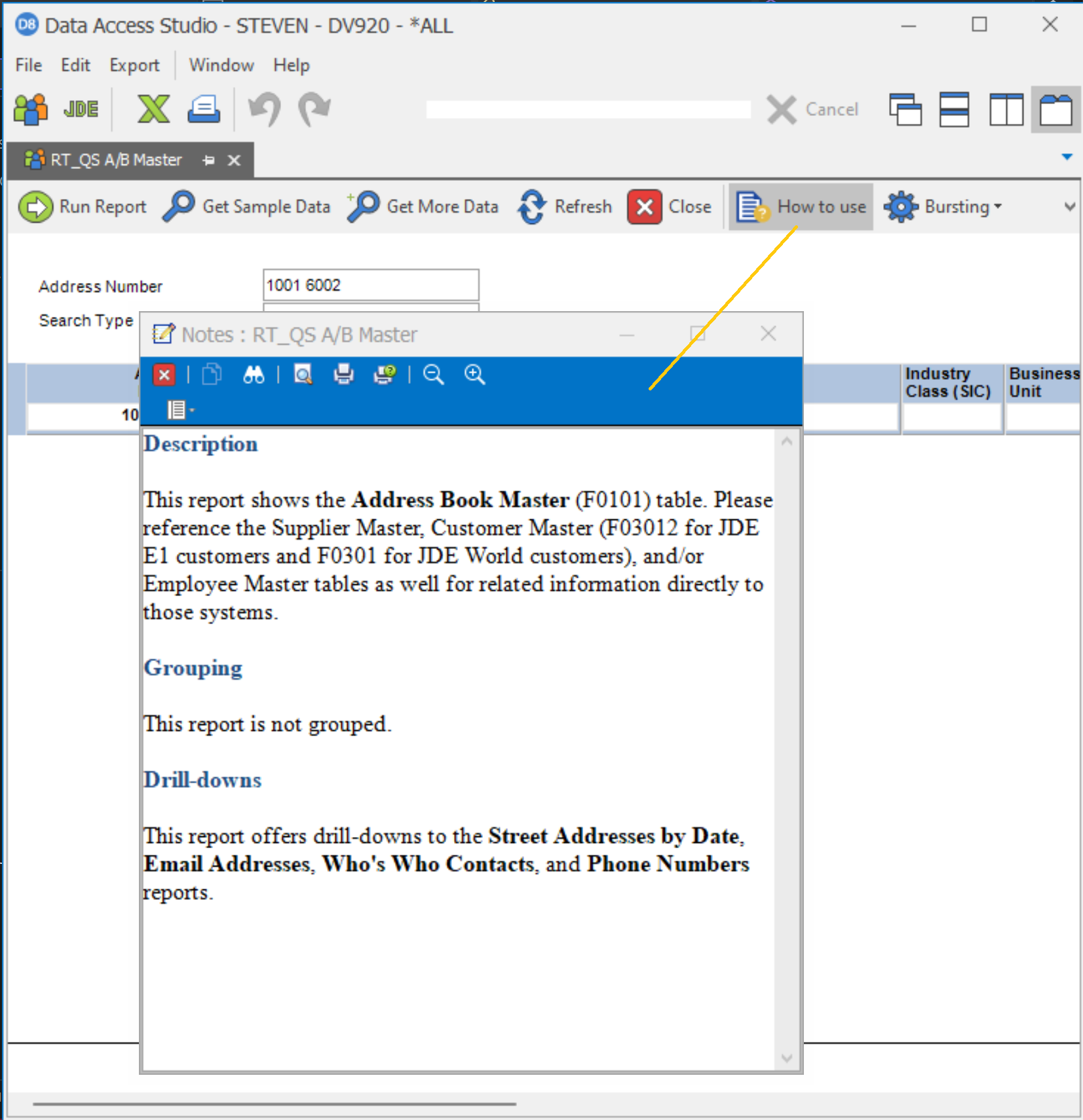
Change Parameters and Data Selection
If you chose to open a report, you will have the opportunity to change the data selection (if allowed) and report parameters for that report before you run it. You can then run the report and see the result.
Here is a sample report:
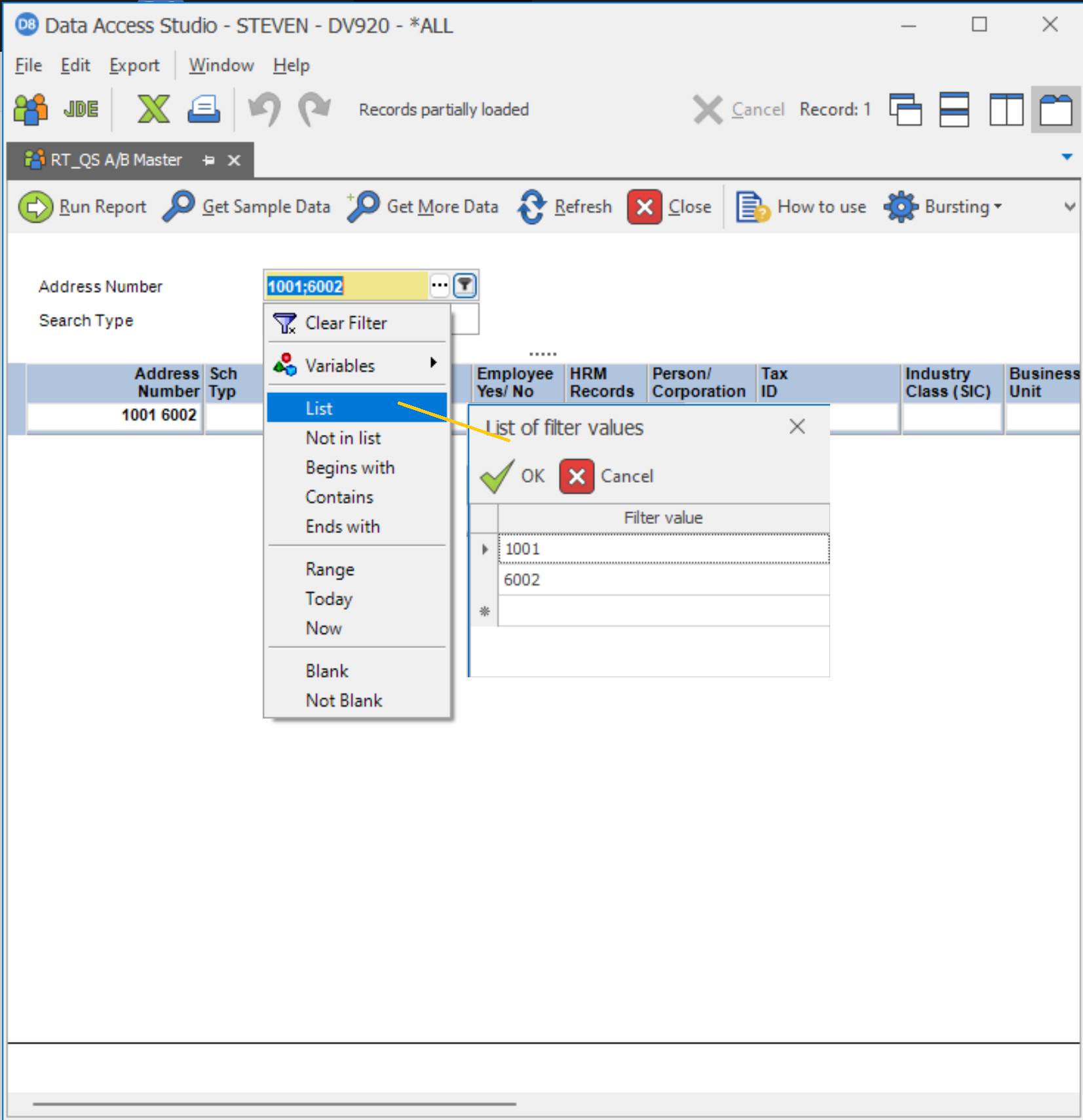
| To | Do this |
|---|---|
| Enter a parameter | Click on the box next to the parameter. Use the visual assist button  to help you to select valid values. User the filter button to help you to select valid values. User the filter button  for advanced selections such as lists, not in list, ranges, etc. for advanced selections such as lists, not in list, ranges, etc. |
| Change the filter value of a column | You may want to restrict the values you see in a certain column. If the column is visible and the Change filter criteria permission is allowed, you can click the gray box below the column label to enter filter criteria. See Filter Your Data for more information. Note: If the publisher has disallowed filter changing, you will not be able to modify the column filter. |