Filter Your Data
Data Access Studio provides a robust and simple way to get the data you need. When you open a table, each column has a Filter Box directly beneath the column caption:
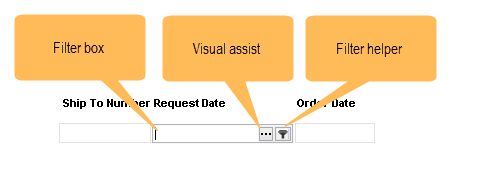
When you click on the filter box, you will see the
 Filter Helper button. If the column has a
Visual Assist, you will also see the
Filter Helper button. If the column has a
Visual Assist, you will also see the  Visual
Assist
button.
Visual
Assist
button.
| To filter for | Do this | |
|---|---|---|
| Direct text | Click the Filter Box and type in the number, string, or date you need to find. | |
| Values in the Visual Assist | Click the  Visual Assist button. Select from the valid values. Click Visual Assist button. Select from the valid values. Click  Ok. Ok. |
|
| A list of values | Click  and select List. In the list form, type the values you need on each line and click and select List. In the list form, type the values you need on each line and click  Ok. Ok. |
|
| Values you want to exclude from your query | Click  and select Not in list. In the list form, type the values you want to exclude on each line and click and select Not in list. In the list form, type the values you want to exclude on each line and click  Ok. Ok. |
|
| Items that begin with specific text | Click  and select Begins with. In the list form, type the "begins with" text on each line and click and select Begins with. In the list form, type the "begins with" text on each line and click  Ok. Ok. |
|
| Items that contain specific text | Click  and select Contains. In the list form, type the "contains" text on each line and click and select Contains. In the list form, type the "contains" text on each line and click  Ok. Ok. |
|
| Items that end with specific text | Click  and select Ends with. In the list form, type the "end with" text on each line and click and select Ends with. In the list form, type the "end with" text on each line and click  Ok. Ok. |
|
| Items that fall into a range | Click  and select Range. See Filter a Range topic. and select Range. See Filter a Range topic. |
|
| Items that fall into a range relative to today | Click  and select Today. See Filter a Range Relative to Today's Date topic. and select Today. See Filter a Range Relative to Today's Date topic. |
|
| Items that fall into a range relative to now | Click  and select Now. See Filter a Range Relative to Now topic. and select Now. See Filter a Range Relative to Now topic. |
|
| Items that are blank | Click  and select Blank. and select Blank. |
|
| Items that are not blank | Click  and select Not Blank. and select Not Blank. |
|
| Items that match a Report Parameter value | If your report has Report Parameters, you can filter using these values. Click  |
Report Parameters and select the parameter you want to apply. |
| Items that match information about the signed-on user | For World and Enterprise One users, Click  and select one of the following under the 'Variables' sub-menu. and select one of the following under the 'Variables' sub-menu. |
Filter Operators and Special Tokens
| Syntax | Meaning |
|---|---|
| * | ALL |
| ! | NOT |
| ; | OR |
| : | AND |
| >= | Greather Than or Equal |
| <= | Less Than or Equal |
| > | Greater Than |
| < | Less Than |
| <BLANK> | Blank Values |
| <TODAY> | Today's Date |
| <NOW> | Today's Date including the Current Time |
| <UTCNOW> | Today's Date including Universal Coordinated Time |
| <DATE MM/dd/yyyy HH:mm:ss> | Specific Date that includes time. While the specification uses MM/dd/yyyy, the display will be according to the user's preferences. |