Create a Table Join from Scratch
Data Access Studio lets you combine information from multiple tables -- which is referred to as a Table Join:
- On the Homepage click the New icon and click Custom join report. (Or click File | New | Custom Join from the main menu.)
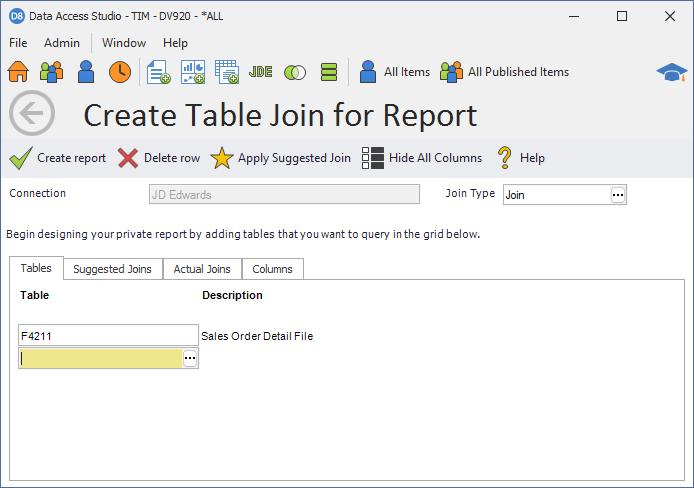
Select a Join Type:
Join - Joins combine columns from multiple tables together. You will use join operators to connect rows together in your join. There might be duplicate rows.
Distinct Join - Same as a regular join except all duplicate rows are removed. This type will not perform as well as a regular join.
Union All - Combines rows from multiple tables together. Because only rows are being combined, the selected columns from both tables need to be exact. There might be duplicate rows. When working with unions, the 'Suggested Joins' and 'Actual Joins' tabs are not needed and are hidden. For JDE, not only do the selected columns need to be the same but the column order must be the same. JDE Xe does not support Union All (but it does support Distinct Unions).
Distinct Union - Same as a regular union except that duplicate rows are removed. This type will not perform as well as a regular union.
Proceed to define your join as follows: