Fetch and Filter Data
Once you open the JDE table, the second step is to get some sample data. Data Access Studio is a visual report writing system. Getting sample data helps users visualize the report as they design it. Refer to the following Data Access Studio main tool bars:
Find and Find Progress toolbar: 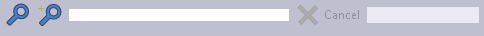
Quick menu toolbar:

| To | Do this |
|---|---|
| See sample data with no filter | Click the  Get Sample Data button. Get Sample Data button. |
| See sample data with a filter | Enter filter information in the Filter Boxes underneath each Column Header. Click the  Get Sample Data button. Get Sample Data button. |
| See sample data with count of total records | Enter filter information in the Filter Boxes underneath each Column Header. Click the  Find with Count button. Note that if the administrator restricts this capability, you will not see the Find with Count button. Note that if the administrator restricts this capability, you will not see the  Find with Count button. Note that if you do not specify filter information prior to pressing the Find with Count button. Note that if you do not specify filter information prior to pressing the  Find with Count button, Data Access Studio will issue a performance warning. Find with Count button, Data Access Studio will issue a performance warning. |
| Load another page of records | Click the  Get More Data button. Get More Data button. |
| Go to previous page of records in grid | Scroll to the top using the vertical scroll bar. |
| Load all records for query | Click the  Run Report button. As the report runs, you will see Counting Records, Selecting Records, and then the progress bar loading the records. When the load is done the Progress Indicator will show a full progress bar. Run Report button. As the report runs, you will see Counting Records, Selecting Records, and then the progress bar loading the records. When the load is done the Progress Indicator will show a full progress bar. |
| Go to the first row | Scroll to the top using the vertical scroll bar or click CTRL-Home on your keyboard. |
| Cancel a large row load | When you load records, the  Cancel button on the toolbar will be enabled. When enabled, you may click the Cancel button on the toolbar will be enabled. When enabled, you may click the  Cancel button to stop the record load. The status bar will indicate that the grid is partially loaded. Cancel button to stop the record load. The status bar will indicate that the grid is partially loaded. |
| Refresh calculations without re-fetching data | Select  Refresh button on the toolbar. This will re-evaluate all calculations except Table Lookup, Chart of Accounts, and/or Burst without re-fetching report data from the server. Refresh button on the toolbar. This will re-evaluate all calculations except Table Lookup, Chart of Accounts, and/or Burst without re-fetching report data from the server. |