Hyperlink
Description
The Hyperlink calculation is a reference or navigation element that allows users to easily jump to a URL with a single click.
Calculation Editor
Options
| Input Parameter Values | Input Values |
|---|---|
| URL | Column or Literal |
| Displayed Text | Column or Literal |
| Only Rollup If | Generic Criteria |
Remarks
- The Hyperlink calculation is maintained as an active link in the Embed Excel Presentation Layer, Excel Data Output, PDF Data Output, and HTML Data Output.
- The Hyperlink calculation cannot be utilized inside of Dashboards or ProReports directly from the underlying report. Instead, utilize functionality specific to those areas of the system.
- For dashboarding, include the 'URL' and 'Displayed Text' settings as separate report columns to use as a Hyperlink in a grid. Review Hyperlinking in dashboards for more information.
- For ProReports, review Add Cross References and Hyperlinks
Example
The example below defines a hyperlink such that for each user, clicking the link will bring up the Address Book Revision form for that user in JD Edwards.
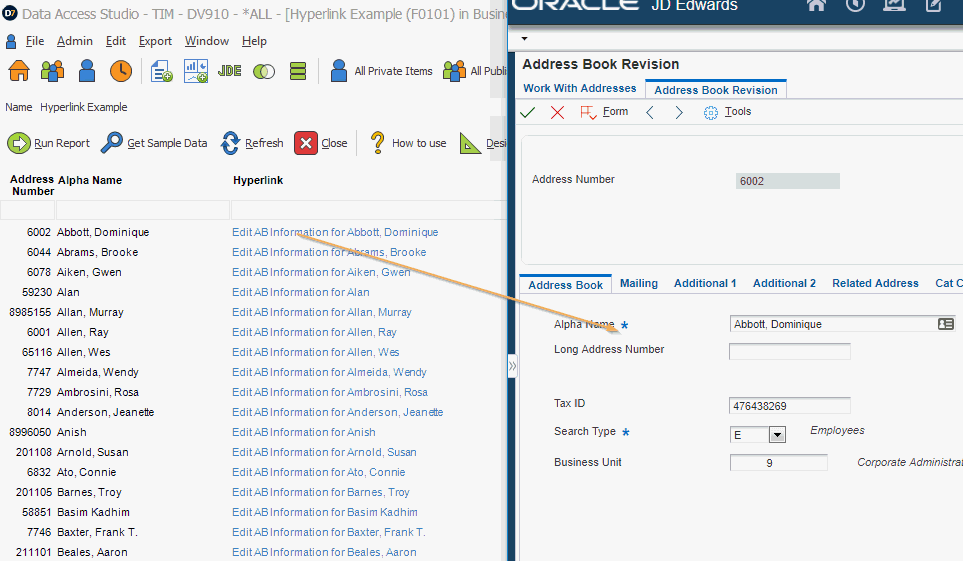
To add a Hyperlink calculation to your report:
- Open the calculation editor
- Select the Hyperlink calculation.
- Specify the URL. This input is typically a Concatenation calculation that combines the static part of the URL with the dynamic part (for example, the address number column as in the figure above). You will typically use the URL Encode calculation as well to ensure your URL string is always URL friendly.
- Specify the Displayed Text. The displayed text can be the URL itself or a more user-friendly text representation of the hyperlink (which can also be the result of a calculation).
Once a hyperlink calculation is created for a report, the user will be able to export the functioning hyperlink to these formats: PDF, Excel, and HTML (See Export and Print Results). Also, the DAS Automatic Presentation feature preserves the hyperlink behavior (See Automatic Presentation).