Save a List
When you click Save List, you will see the dialog below:
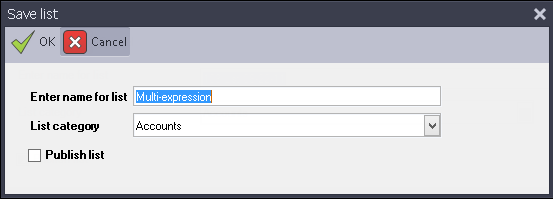
| To | Do this |
|---|---|
| Provide a name for your list | Click on the edit box next to Enter name for list. Enter the name of your list. |
| Organize your list into a category | Click the down arrow on the List category edit box. Select the category that best matches how you want to categorize your list. |
| Make your list available to other reports and people | Click Publish list. See Share a list |
| Save the list | Click OK. Note: if there is a list with the same name, Data Access Studio will prompt if you want to overwrite the existing list. |
| Don't save the list | Click Cancel. |